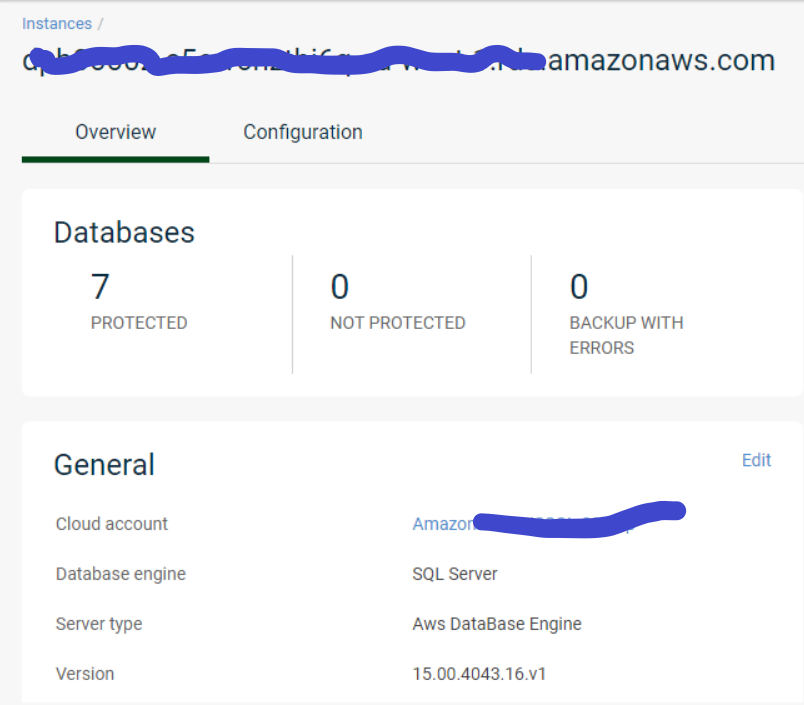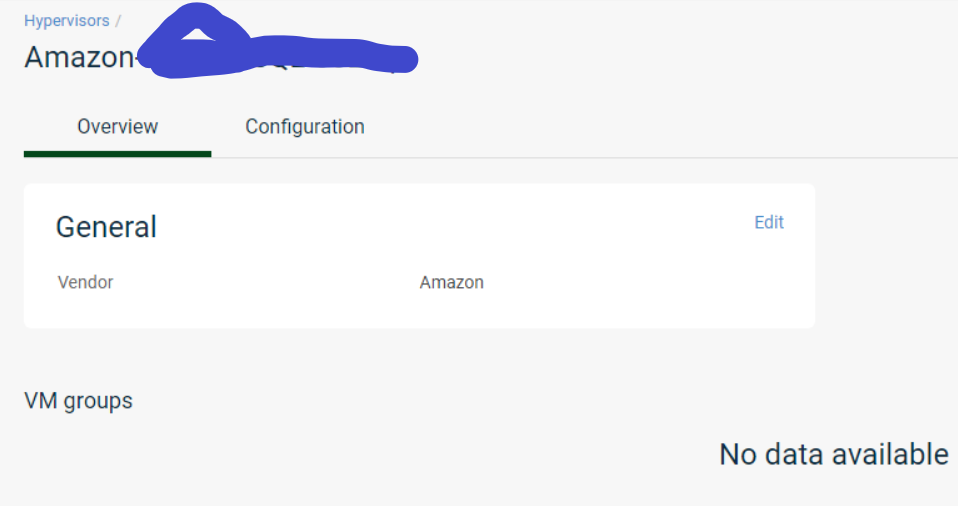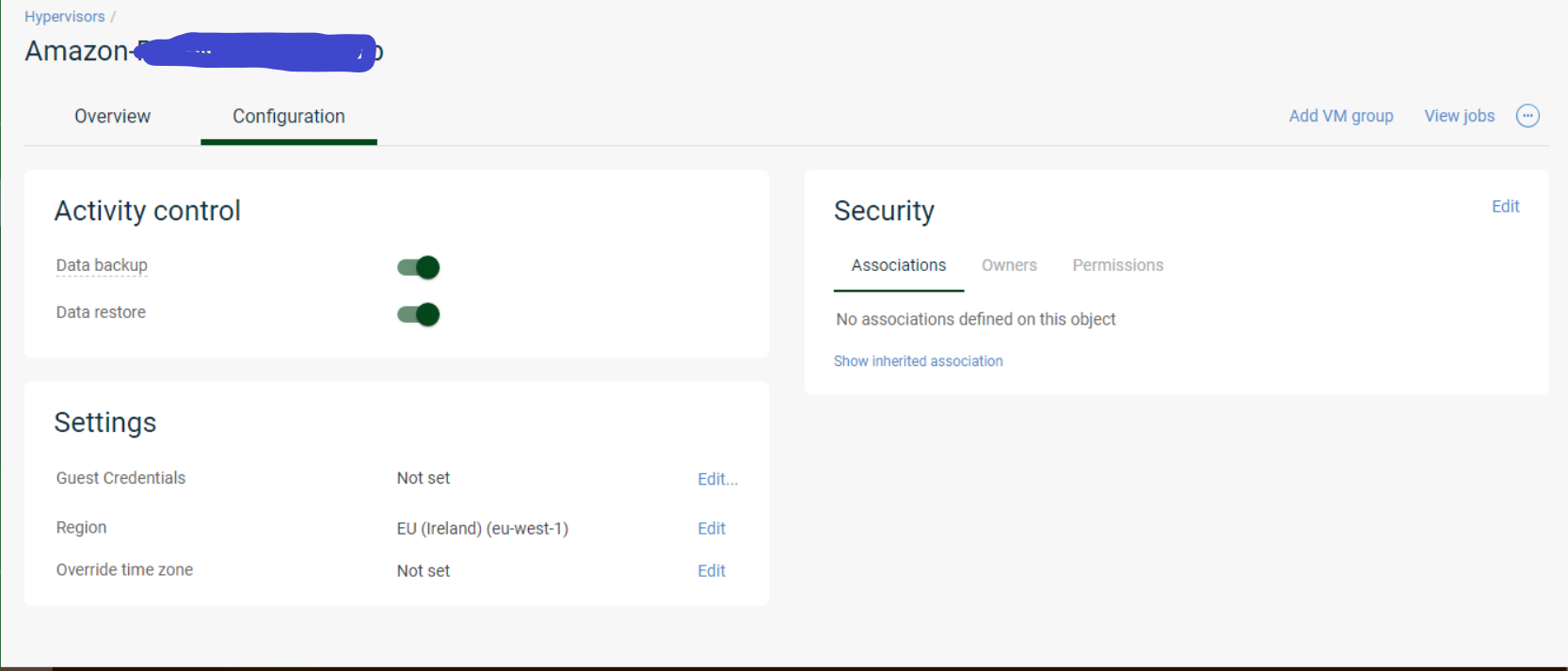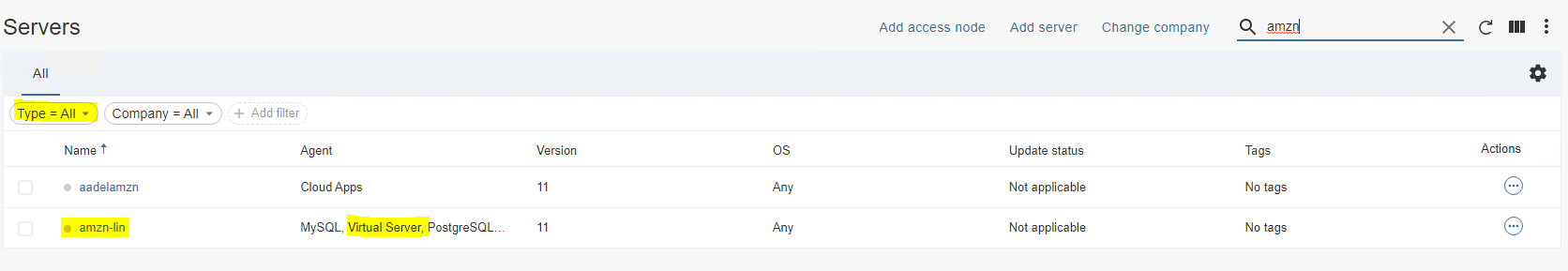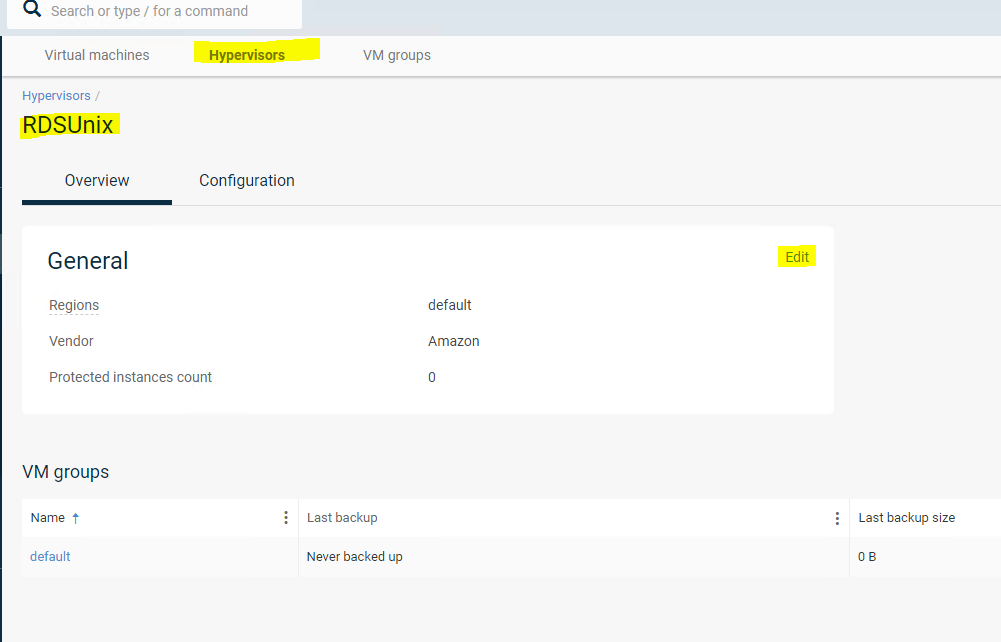When adding Amazon RDS instances cloud accounts are used and created. Where can I find these accounts and settings after creation?
See below printscreen to know the accounts I am looking for.
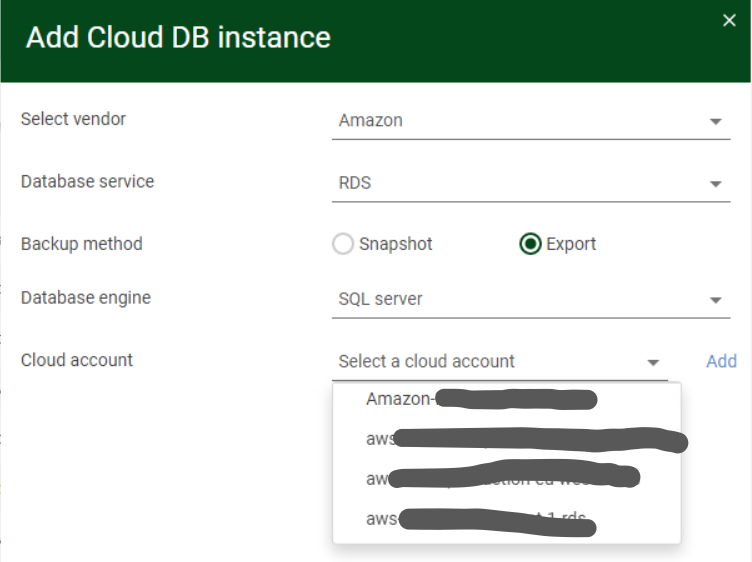
Thank you in advance for your reply.
Best answer by Aashritha Shiva
View original