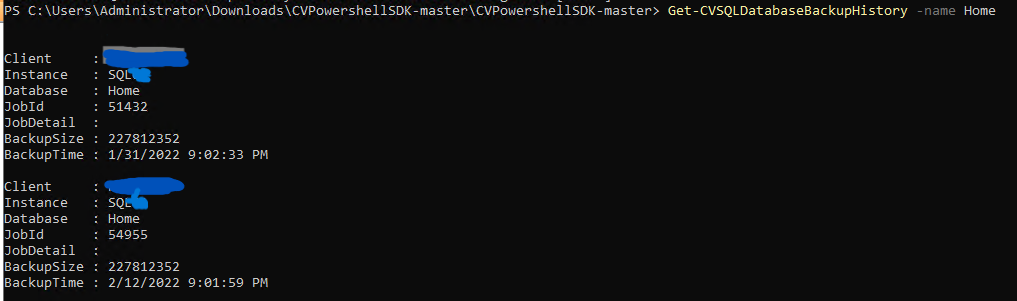Can't get database backup history
PS C:\Windows\system32> Get-CVSQLDatabaseBackupHistory -Name test -ErrorAction SilentlyContinue
ValidateResponse :
Status: ProtocolError
Message: The remote server returned an error: (500) Internal Server Error.
ErrorMessage:
RecommendedAction:
At C:\Program Files\WindowsPowerShell\Modules\CVPowershellSDK-master\Modules\Commvault.RESTSession\Commvault.RESTSession.psm1:410 char:17
+ ValidateResponse $response $output $ValidateProperty
+ ~~~~~~~~~~~~~~~~~~~~~~~~~~~~~~~~~~~~~~~~~~~~~~~~~~~~
+ CategoryInfo : NotSpecified: (:) [Write-Error], WriteErrorException
+ FullyQualifiedErrorId : Microsoft.PowerShell.Commands.WriteErrorException,ValidateResponse
INFO: Get-CVSQLDatabaseBackupHistory: backup history for database [test] is not available
Initially, using the CVPowershellSDK-master module, the Get-CVSQLDatabaseBackupHistory function worked correctly and returned a list of backups.
Can you please tell me if the commcell settings are checked, so I get INFO: Get-CVSQLDatabaseBackupHistory: the backup history for the database [test] is not available?