Hello,
I’m planning to use the workflow to migrate the media agent role from Windows 2012 to Windows 2019.
The maglib has 4 mount paths, 17TB in total. The mount paths are different sizes (see screenshot below). Do i need to give my new mount paths the same size storage or can i provision 4x4.5TB mount paths? Is Commvault smart enough to distribute the data evenly over the new mount paths?
I’ve used the workflow successfully already but always on servers with 1 mount path in the maglib.
Thanks in advance
Regards
Fergus
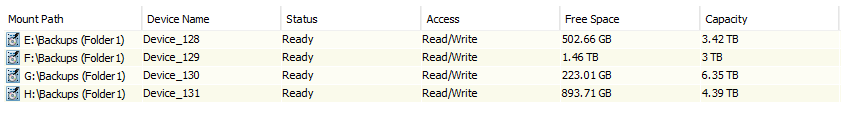
Best answer by Mike Struening RETIRED
View original




