how to from reports or (best) power shell check contents of selected Library / Mount Paths . I know that for particular MP can do that from CS console but i look for automatic way and more on Library level beside MP by MP.
Hi
Thank you for reaching out.
In the CommCell there is a Storage Information Report which matches your Requirement.
You can also include the “job ID” under the include section if required.
Thank you
 +3
+3
Hi,
not really as form in which is presented is like for me a mess ….i look for view as contents view of MP from CS console but on library level …..more focus on job and then mp and details beside to report where is SP and then MP and then just job id list
 +3
+3
sure if i select in commserver server console from tree “storage resources > library > ANY library > ANY MP in LIBRRARY > View Contents” it shows what i need but on MP level …...but i want that option “View contents” works from one level above ..from library view
mean need option “storage resources > library > ANY library > View Contents”
i need that as i have library which is destination for 35 Storage policies copies and have 12 Mount paths inside ... so checking contents MP by MP is terrible slow for 12 MPs
A custom report would be a good approach. If you’re just looking for something quick / less robust for now though you could try executing the ‘QS_FIndJobsOnStore’ QScript using powershell. I think it will output the info you’re after. FindJobsOnStore (commvault.com)
Here’s a rough example of executing the qscript and parsing the result into a PowerShell object for further use…
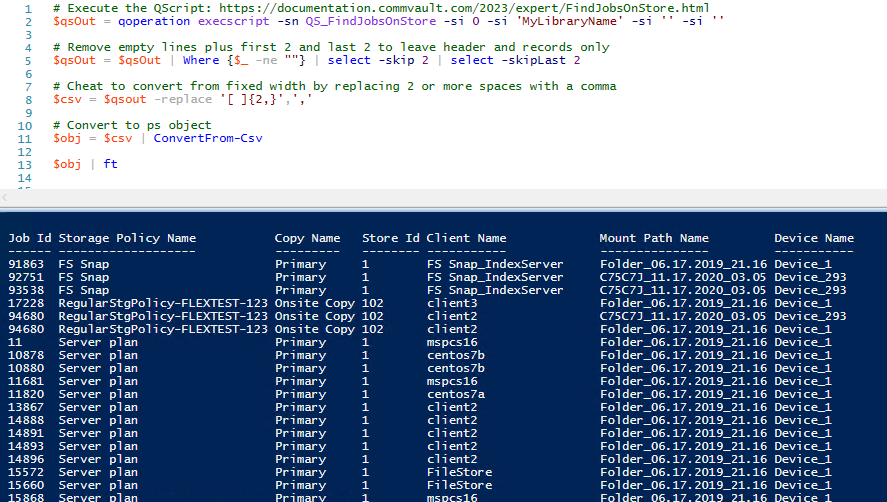
 +3
+3
thx for script but now is little poor in information ….now i must manually attach information for job like what subclient, date wen started , retention etc ….so like You said custom report will be good approach but best approach will be just option in commserve on library level
unfortunately i observe CV from years and doesn't see progress in commserve console GUI ….and i talk here about simple things like summarize bar or permanent filter window in all views ...in real i even opened many CMR for implementing such things and CV even informed that will in “that” and “that” version an funny when “that” version mentioned in CMR appear unfortunately requested change not appear :( ….but the same is even in email case system are simpel things to change but CV is blind & deaf for such request
Reply
Enter your username or e-mail address. We'll send you an e-mail with instructions to reset your password.





