Hi teams,
i want to retrieve the content of this subclient by powershell.
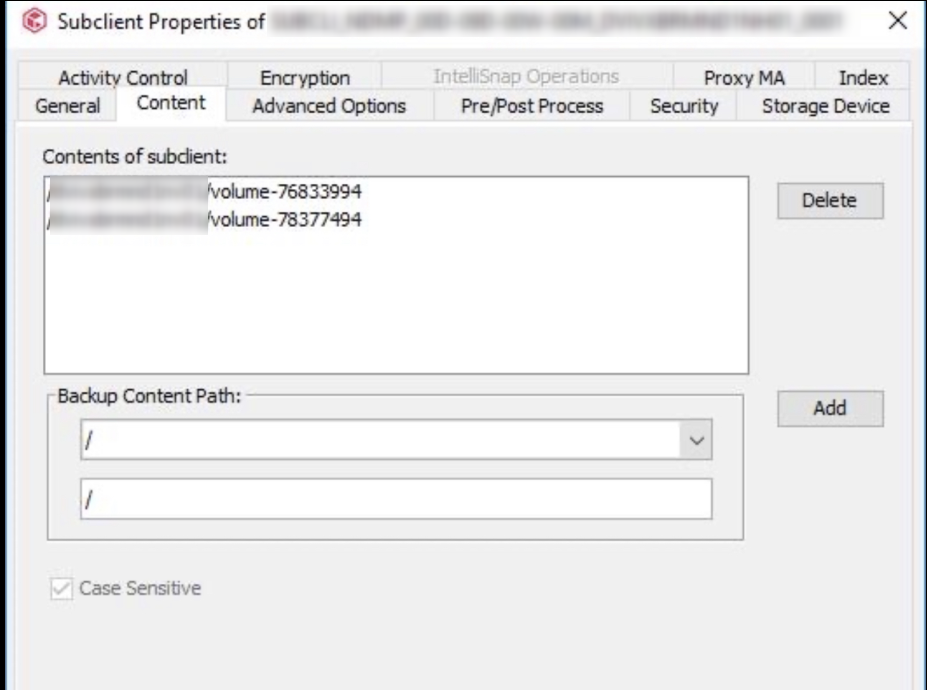
try with “Get-CVSubClient.Content.content” but no way ( )
Help Appreciate
Thanks
Best answer by virgil
View originalHi teams,
i want to retrieve the content of this subclient by powershell.
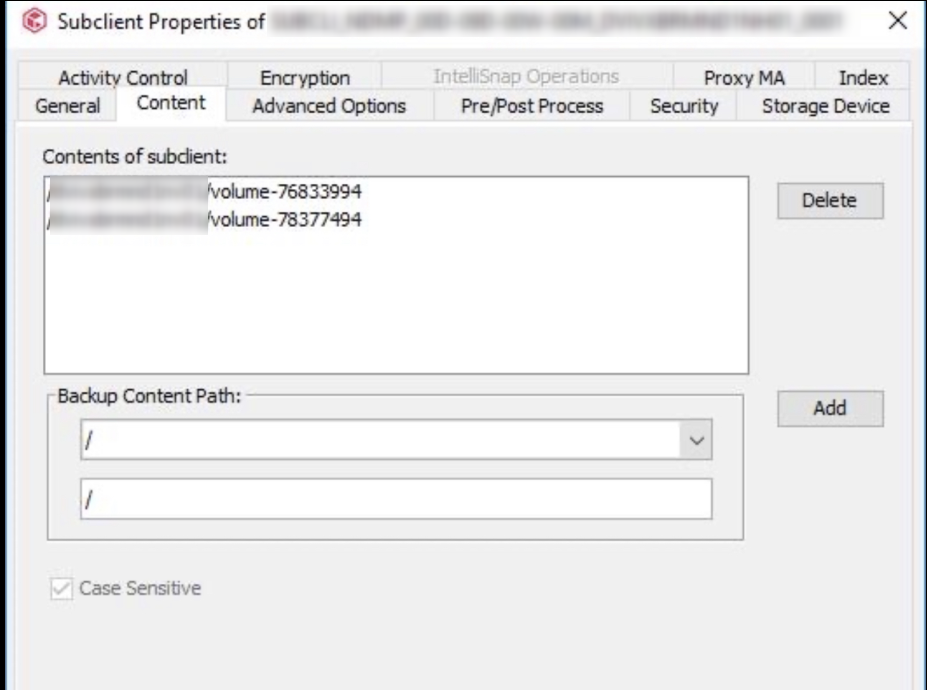
try with “Get-CVSubClient.Content.content” but no way ( )
Help Appreciate
Thanks
Best answer by virgil
View originalHi,
find the solution
Get-CVSubclient -ClientName ‘Name’ –Name Default -AllProperties | Select @{ Name = 'subClientProperties'; Expression = { $_.subClientProperties.content } }
Hi Onno,
i install the latest Powershell SDK from Github
The only infos i can retrieve from subclient are with this command :
Get-CVSubclient -ClientName “NAME” -Name default -AllProperties
In return, it give me a list a properties … → subClientProperties
-------------------
{@{status=8; useLocalContent=False; useLocalArchivalRules=True; canChangeEncryptionSetting=False; hcSubclientProp=; impersonateUser=; planEntity=; cassandraProps=; splunkProps=; proxyClient=; dcPlanEntity=; subClientEntity=; dfsSubclientProp=; fsSubClientProp=; regio…
I can’t see the ‘Content’ Properties….
is there a way to pick that ?
Regards
Enter your username or e-mail address. We'll send you an e-mail with instructions to reset your password.