One of our DDB getting full, what is the best practis to make some space on DDB?
Best answer by ravikasappa
View originalOne of our DDB getting full, what is the best practis to make some space on DDB?
Best answer by ravikasappa
View originalI was going to ask the same question, thanks for the advice..
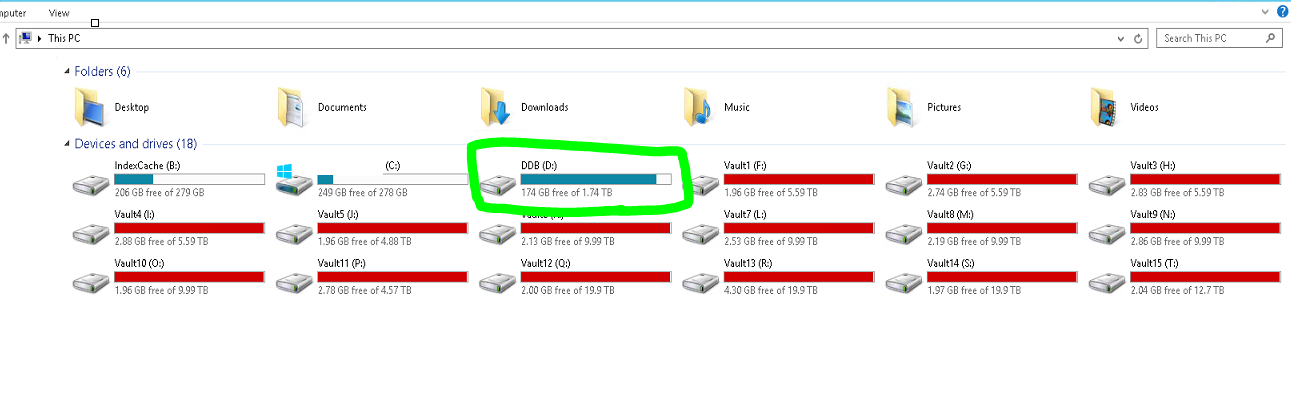
You can schedule this to run as frequently as you’d like until you get a hang for the changes and expected growth.
De Full Recon, finish and we made 180G free space. Is there any userfull rteport where i can see how much DDBu space left after each aux or backup. Or does someone know how much GB used for each aux GB or backup?
Ok, good. I misunderstood your original post that you lacked space to do any recon or compaction.
Keep us posted!!
Run a Full recon .. it would for sure free space for you
Hi
The garbage collecation is alrdy enabled and for compaction you need more space on the disk wich we dont have it.
Hi
The best practice is to run compaction and enable garbage collection.
With garbage collection enabled it can significantly reduce bloat on the DDB partitions.
https://documentation.commvault.com/commvault/v11/article?p=12613.htm
Example steps:
1 - Suspend any running jobs to the Media Agent
2 - ensure no SIDB2 process is running on the Media Agent
3 - Run compaction:
sidb2 -compactfile secondary -i <DDB_ID> -split <split_number>
Note: To run the compacting process, the free space must be double the size of the largest data file. If the free space is not sufficient, then the compacting process might fail and the DDB might get corrupted.
When compaction has been run you can then enable the garbage collection option on the DDB engine.
https://documentation.commvault.com/commvault/v11/article?p=108822.htm
Hi
The disk self getting full, we have 2 MA with same amount of Disk space 1.4TB, on first MA DDB disk olny 60% full and on another MA only like 50GB free space. We can't add new disk to make new partition for new DDB, there is nog more space.
For the Compacting you have to move DDB to another partition, If its so we dont have it and cant add it.
And i think the trigger of the problem is, that the DDB data verification wasnt enable for this DDB.
Hi
Please would you confirm if the DDB itself is getting full or if the disk hosting the DDB is getting filled and running low on free space?
In the meantime, please take a look at Deduplication Management:
https://documentation.commvault.com/commvault/v11/article?p=12560.htm
In particular, there are options for Compacting DDB or Moving Clients from a Full DDB to new DDB.
Thanks,
Stuart
Enter your username or e-mail address. We'll send you an e-mail with instructions to reset your password.