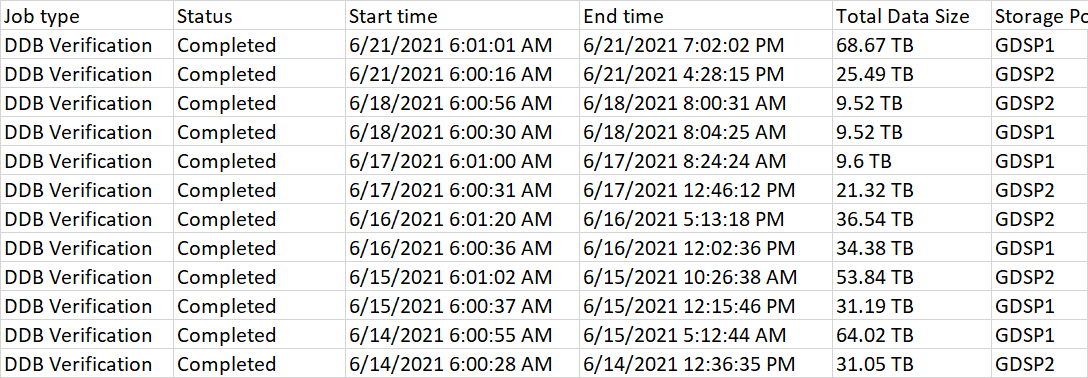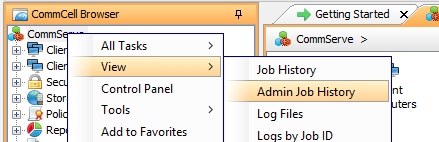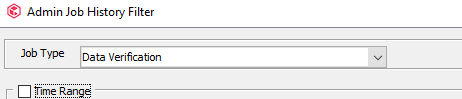Hi there!
There is a System Created DDB Verification schedule policy (Data Verification). In our case it starts everyday at 6AM. Is it possible to decrease the frequency of the schedule to e.g. once a week without any risk?
What is the optimum value of the System Created DDB Verification schedule policy? I am asking because there is a quit big amount of data to be proceess during this task, which can reduce the performance of other tasks.
Best answer by Laurent
View original