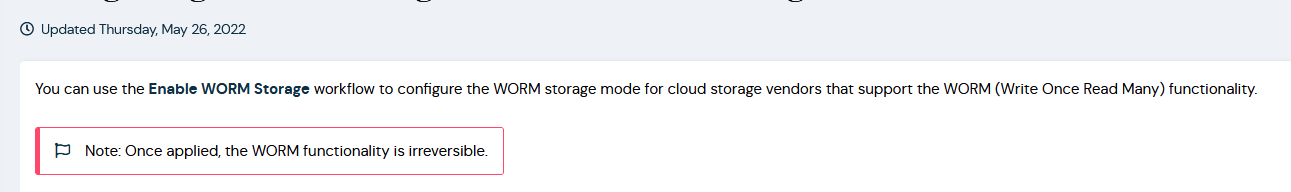Hi Guys,
We have a Huawei Object Storage and would like to enable WORM on it.
We found out that there is a Workflow to achieve that:
However, the link is a bit confusing: It says that the Workflow is compatible with cloud storage vendors that support the WORM and at the same moment it gives a list of vendors.
My question is: Can I use the Workflow with my Huawei Cloud Storage (WORM Compatible)?
Also, the link says : “If you have multiple storage policies/copies created using the cloud storage pool, make sure to set the same number of days as retention in all the copies.”
Does it mean that the Cloud library will host only copies with the same Retention when WORM enabled?
Thanks in advance for your usual help.
Best Regards
Best answer by Adel BOUKHATEM
View original