Hello. I’m trying to configure an Oracle Cloud Infrastructure Object Storage but it’s showing this error:
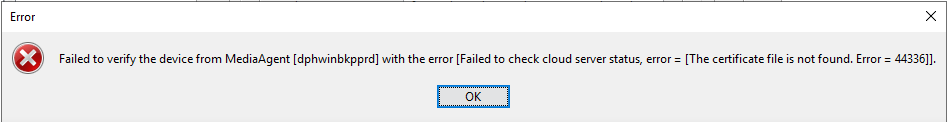
I already put all the information required to configure, such as: Service Host, Tenancy OCID, User OCID, Key’s Fingerprint, PEM Key Filename and Bucket.
Also created a config file in .oci folder.
What do I have to do to solve this problem?
Best answer by Mike Struening RETIRED
View original




