I am manually running an aux copy to an S3 bucket but don’t know how to verify that everything has been copied. How do I verify that the source library and the cloud copy have the same contents?
Best answer by Matt Medvedeff
View original +2
+2
I am manually running an aux copy to an S3 bucket but don’t know how to verify that everything has been copied. How do I verify that the source library and the cloud copy have the same contents?
Best answer by Matt Medvedeff
View originalI have attached some instructions I wrote for my self on how to make the Jobs In Storage Policy copy report easier to read. I created an Excel formula that you run against a sorted spreadsheet that allows you to identify Jobs that have not been copied.
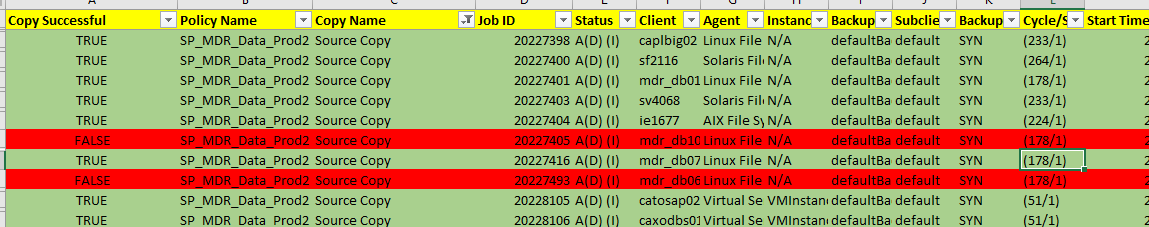
Hi
Aside from
Or also you can proceed, using again Commcell Console, using Policies/Storage Policies/yourStoragePolicy/ and select for each of Storage Policy Copies/right click/View jobs and compare the results.
Hi
Try the Jobs In Storage Policies Copy report, among other info this report will show which jobids still need to be copied to the Aux
Give it a shot and let me know how you make out. Thanks
Enter your username or e-mail address. We'll send you an e-mail with instructions to reset your password.