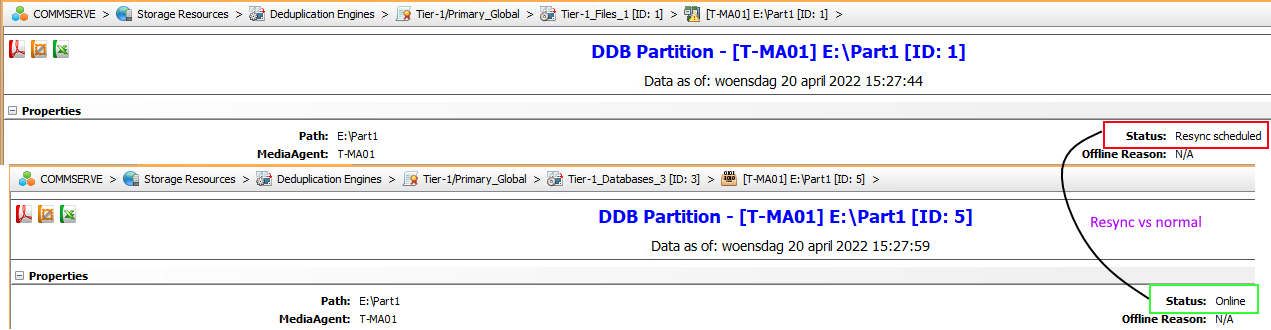Hi Guys,
I hope everybody is fine !
So I ran a health report on my Commserve and on the “DDB Performance and Status” section in the “readiness” column, it shows: Needs resync.
When I try to resynchronize the DDBs from Storage Resources→ Deduplication Engines, the “Synchronize All DDBs” is grayed out.
The DDB status is showing active.
Does it mean that as long as it is online I can’t run the synchronization, or I missed something?
Thanks !
Best answer by Jos Meijer
View original