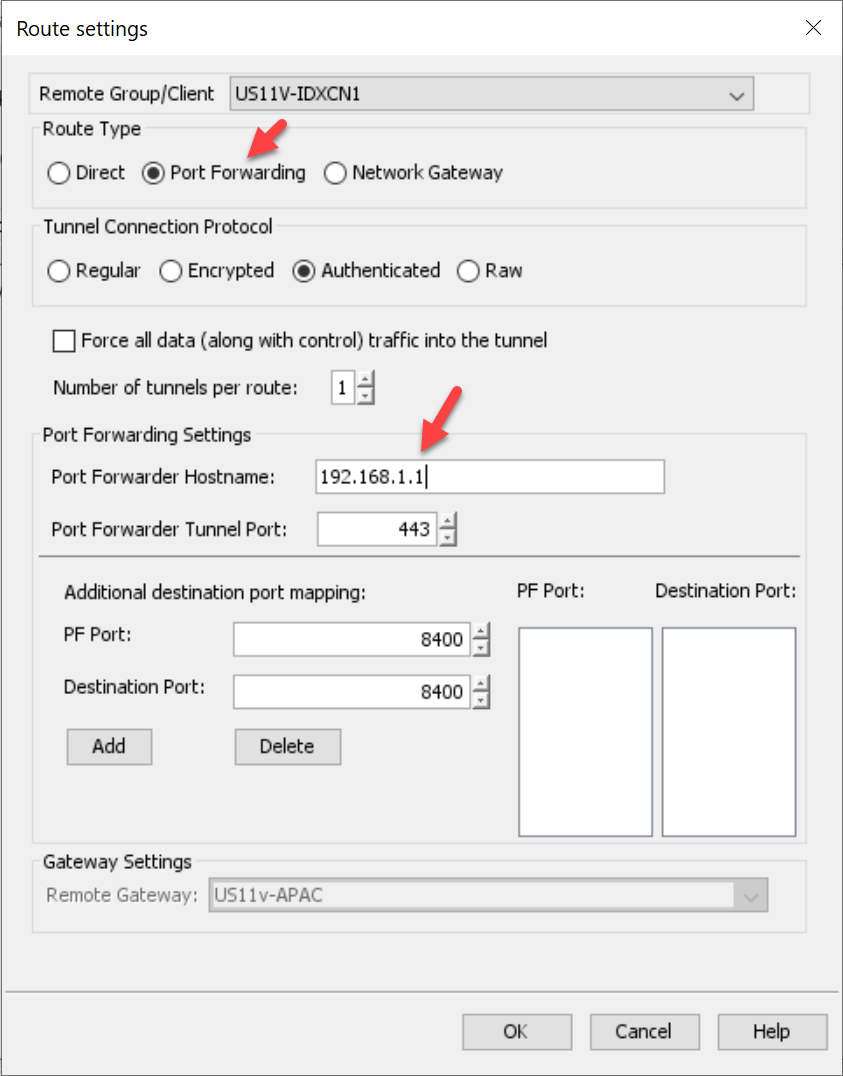In looking through the topics around communication with Clients in firewalled environments there is the discussion around using host files on those clients when no DNS resolution is possible. In configuring a cvfwd.txt distribution file in the client group there doesn’t appear to be a way to also include the IP addresses of the Media Agents or Commserve. There is the notion of the Network Proxy Appliance, however again we have a DNS dependency. For small groups of clients it doesn’t make sense to deploy said appliance, rather hosts file seems more reasonable.
If the cvfwd.txt file contains the names of the Commserve and Media Agents why not give us the ability to control the IP address used ( for NAT”d networks ), and just leverage the current IP’s of the Commserve and MA’s if appropriate ( for non-NAT’d networks )?
Looking for a reason why the hosts file is the chosen method here, rather than providing all that functionality right in the cvfwd.txt file?
Best answer by Aplynx
View original