We converted several VM’s that were backing up as FSA to be backed up via a VSA backup.
Question: What settings can I use in the Reporting just to tell me ONLY the clients that were disabled and deconfigured
REF: job summary report
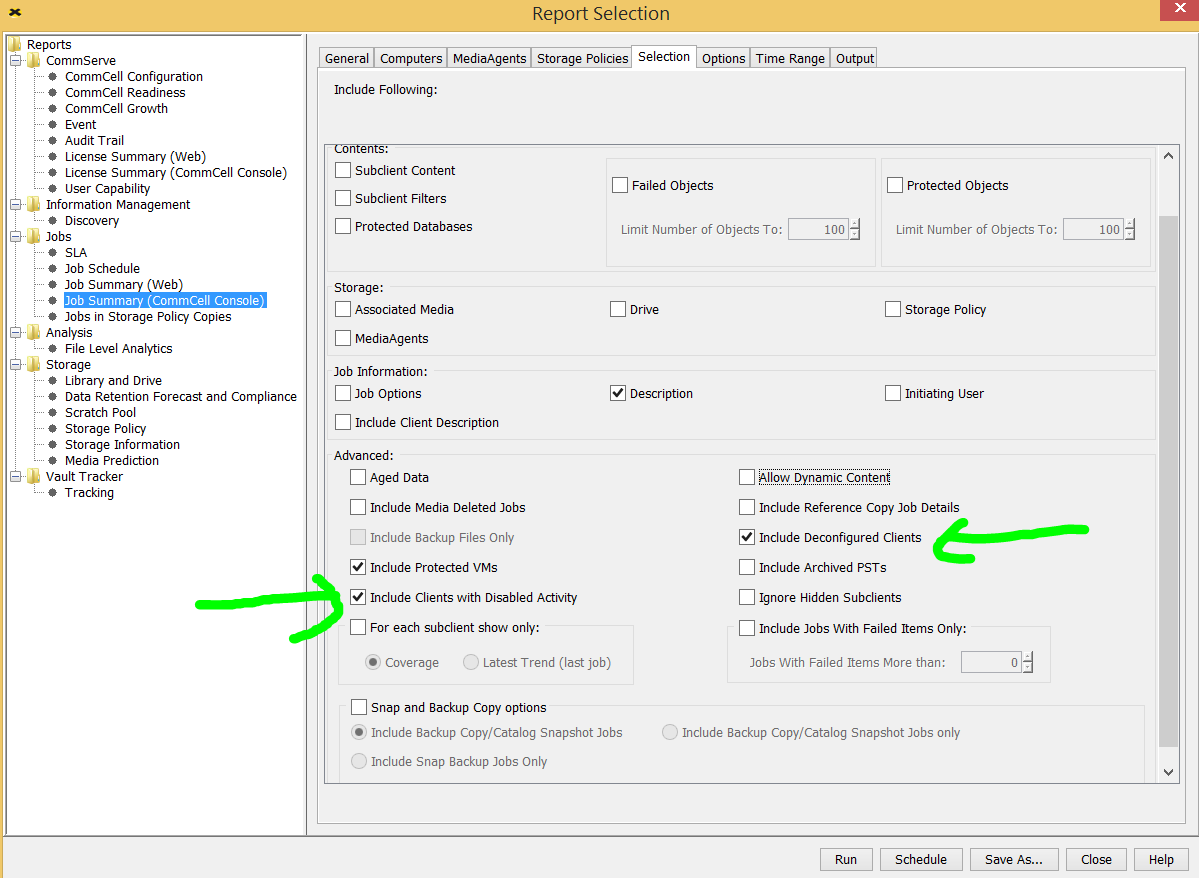
Best answer by Sandip Domadia
View original




