Hello All;
I have question about add new partition to DDB. I have CV 11.20.36. I can add to one of GDP (VM, Files, DB) but thi is added to only one of this, not to whole DDB. What is ther propley way to add this partition to DDB? I can't add the same path to more that one of this partition.
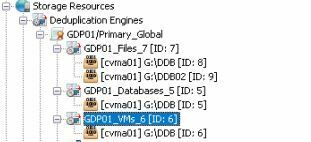
Best Regards;
Pawel
Best answer by dude
View original







