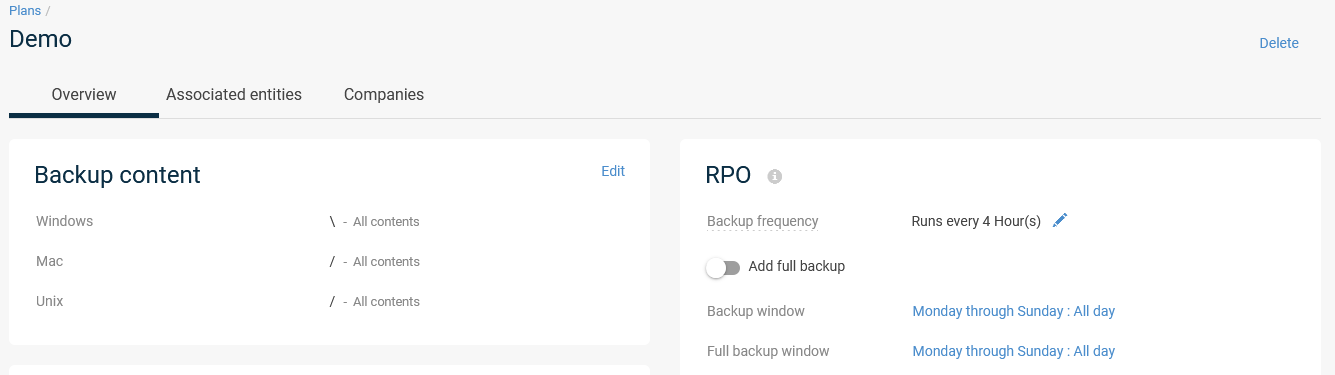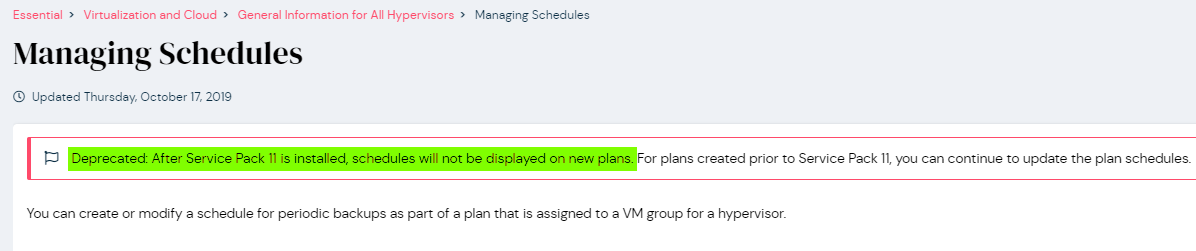Recently after updating from SP18 to FR21 , noticed that the Synthetic backup schedules (which were set for Weekly once for VM machines) automatically changed from weekly to Monthly once. Because of this we are facing issue in increased number of backups and thus storage full.
On Command center we do not see any option to change the schedules. I have gone though the Documents but unable to find any option to update/change the Synthetic full backup schedule. Any help here?
Could this be change in schedule only be done from Commcell console (GUI)?
Best answer by Damian Andre
View original