Question: where is the job results , base and temp folder located on the client, I can see temp but there is nothing inside it.
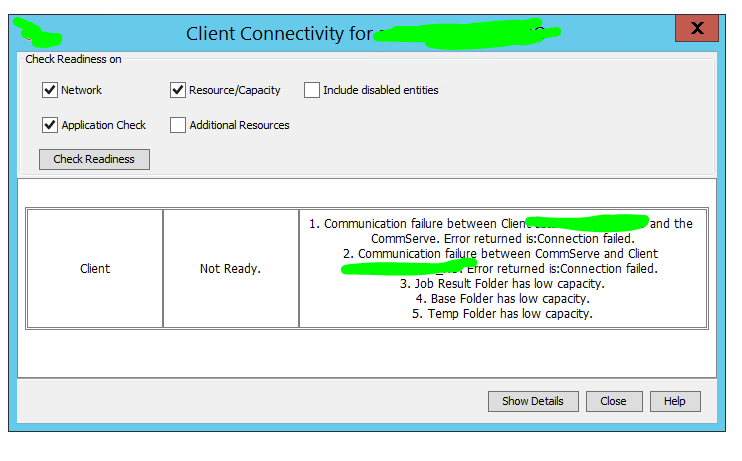
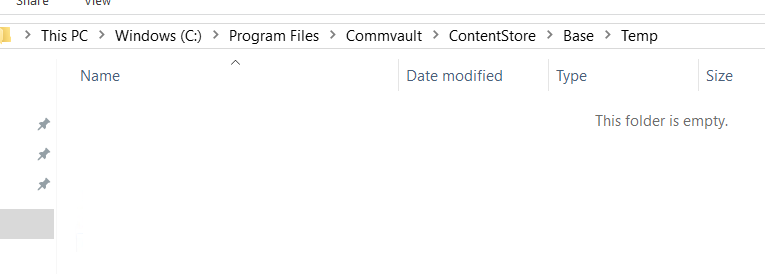
Best answer by Mike Struening RETIRED
View original
Question: where is the job results , base and temp folder located on the client, I can see temp but there is nothing inside it.
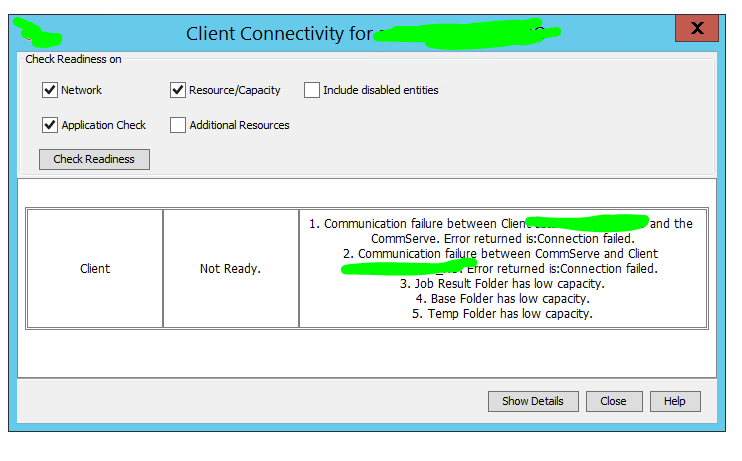
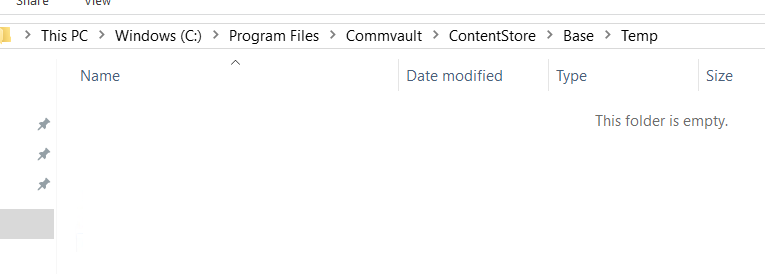
Best answer by Mike Struening RETIRED
View originalHey
All detailed here (along with how to move it):
https://documentation.commvault.com/11.21/expert/6588_changing_path_of_job_results_directory.html
By default, the path is software_installation_directory\iDataAgent\JobResults.
Question: where is the job results , base and temp folder located on the client, I can see temp but there is nothing inside it.
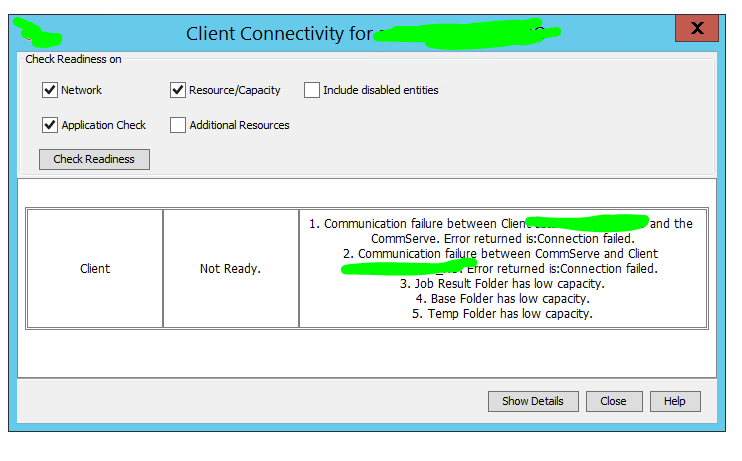
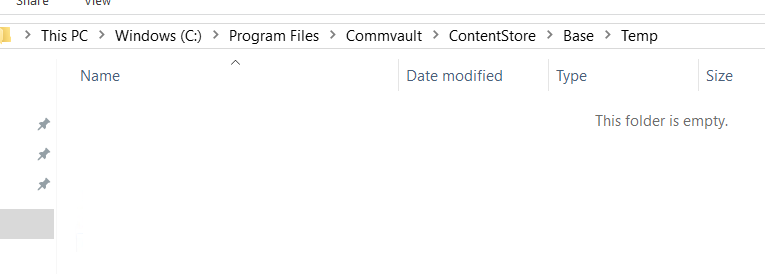
Hello!
Can anyone know how to change the “default” Job results folder for o365 clients?
Because there isn't any Job Configuration tab, in Advanced.
Thank you in advance,
Nikos
The V2 Office 365 agents leverage a shared job results directory that can be changed from the Command Center on the configuration tab. This is a shared job results so that all access nodes are able to update the directory
The V2 Office 365 agents leverage a shared job results directory that can be changed from the Command Center on the configuration tab. This is a shared job results so that all access nodes are able to update the directory
Hello Scott,
Thanks for your reply, but there isn't any job directory path to edit in the Exchange online configuration TAB.
The Commvault version is v.11.24.29.
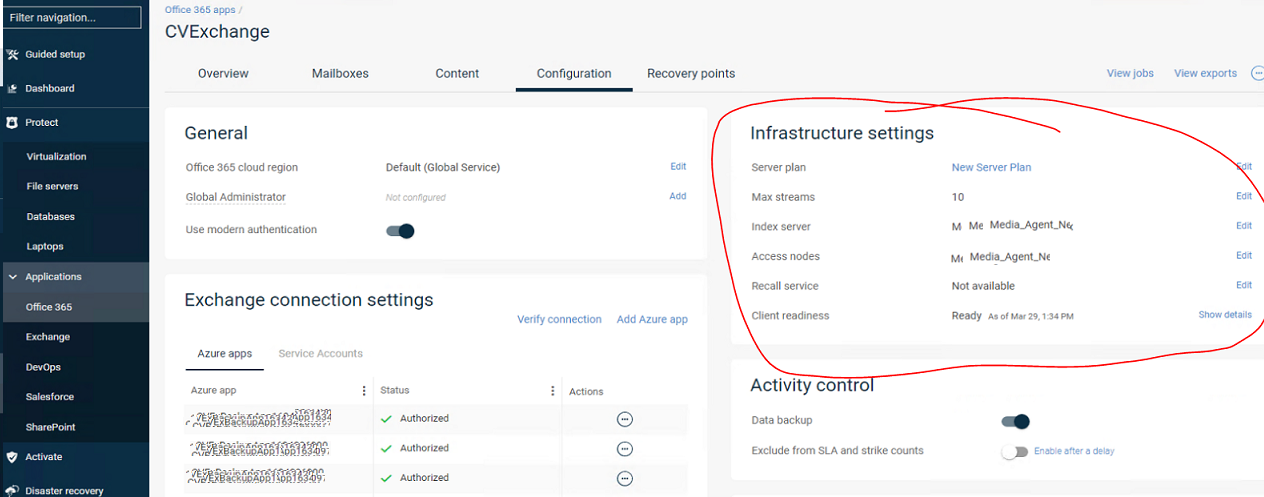
You should see this:
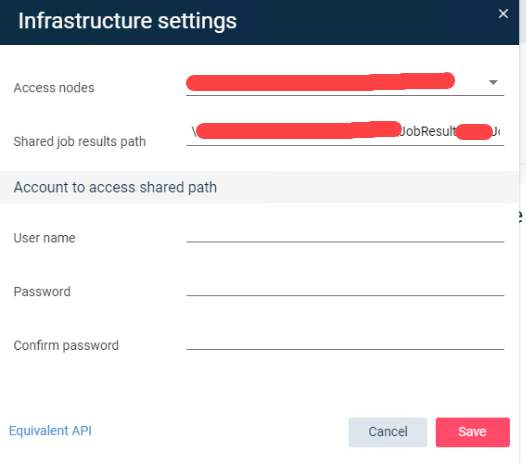
You should see this:
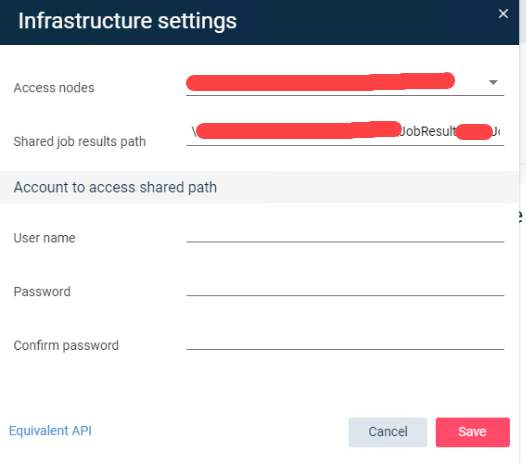
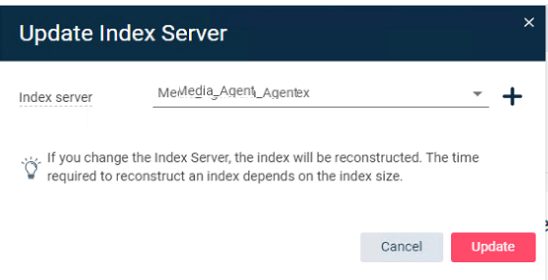
Thanks again for your help!
Okay thanks will check the case and follow up also.
In this screenshot you clicked on edit next to access nodes or index server? Either way see the case and will follow up on that TR.
Thanks
Okay thanks will check the case and follow up also.
In this screenshot you clicked on edit next to access nodes or index server?
Wrong picture, you are right.
This is the correct one :)
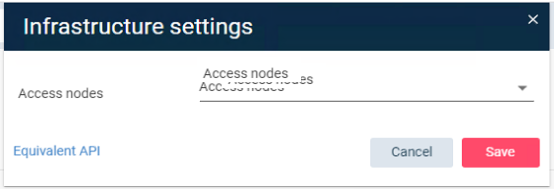
Is there is a way to purge the job results directory? Any help will be greatly appreciated. I’ve ran into issues before restoring a large SQL DB when the job results directory is located in C:\ and it fills the drive up.
Hi all,
In latest CV versions, the only way to change the Job results directory is by adding a “Client Group” as an Access Node from o365 → Configuration → Infrastructure settings → edit Access Node.
Then, when select a “client group” you will be able to edit the Shared job Results path.
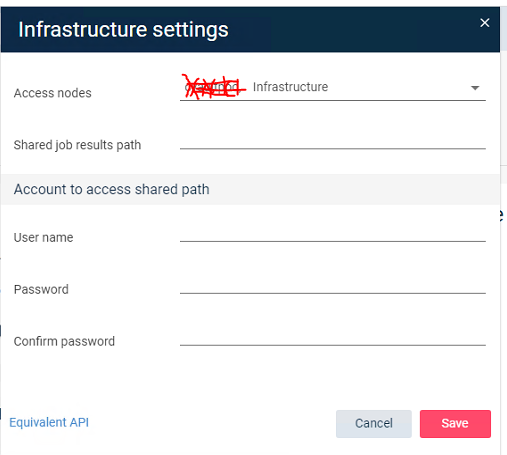
I hope that helps.
Is there is a way to purge the job results directory? Any help will be greatly appreciated. I’ve ran into issues before restoring a large SQL DB when the job results directory is located in C:\ and it fills the drive up.
Hi there,
If you are aware that you have a huge SQL DB to restore, then I suggest you to :
Regarding job results pruning/cleaning, you can edit your client’s properties to prune job results after X days, and / or change the low space threshold value. I guess that if you set one of both values to something that would initiate the pruning of the folder, then it would clean. But that’s might not solve your problem for the restore.. It could just clean your last attempts..
Enter your username or e-mail address. We'll send you an e-mail with instructions to reset your password.