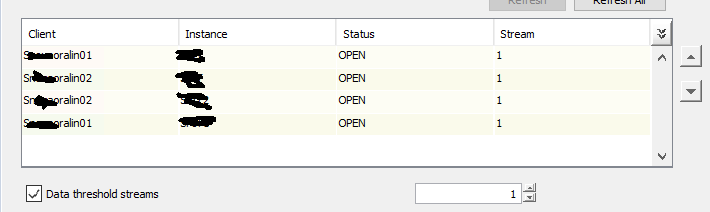Hi all,
After upgrading to SP20 the subclient shows the following error (the previous version was SP12):
[RMAN-06908: WARNING: operation will not run in parallel on the allocated channels]
The job ends successfully but with errors:

I noticed the problem during the archive log phase.
The Oracle RAC version is 12.1.0.2.0. There are two physical node.
I have three RAC instances configured on three different Pseudo-clients that have the same two physical nodes. Strangely, one instance continues to function correctly after the upgrade despite having the same configuration in the Commvault environment as the other two.
Before with the SP12 I saw the same error in the RMAN Log, but it was not highlighted in the job. The job completed successfully (Green Status).
Even the instance that works correctly shows the same error in the RMAN Log but it is not highlighted in the job that ends correctly (green status).
Best answer by Mike Struening RETIRED
View original