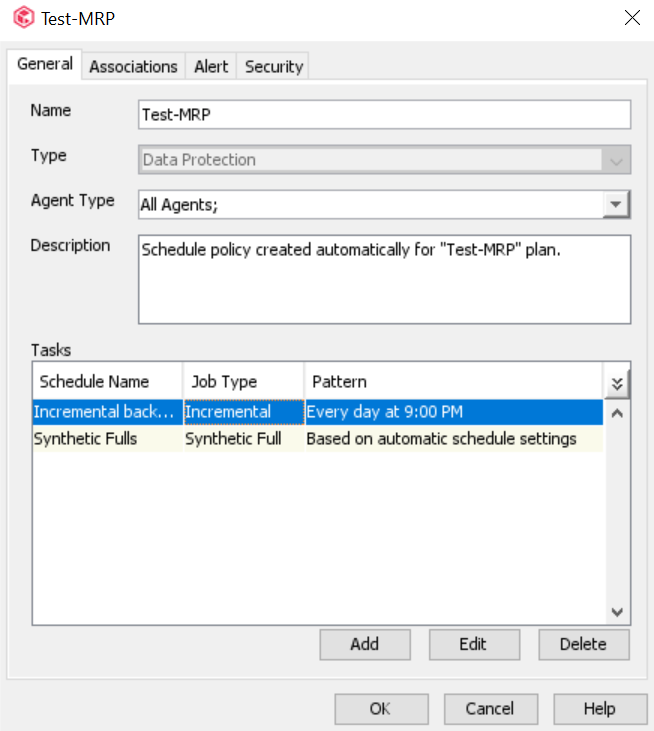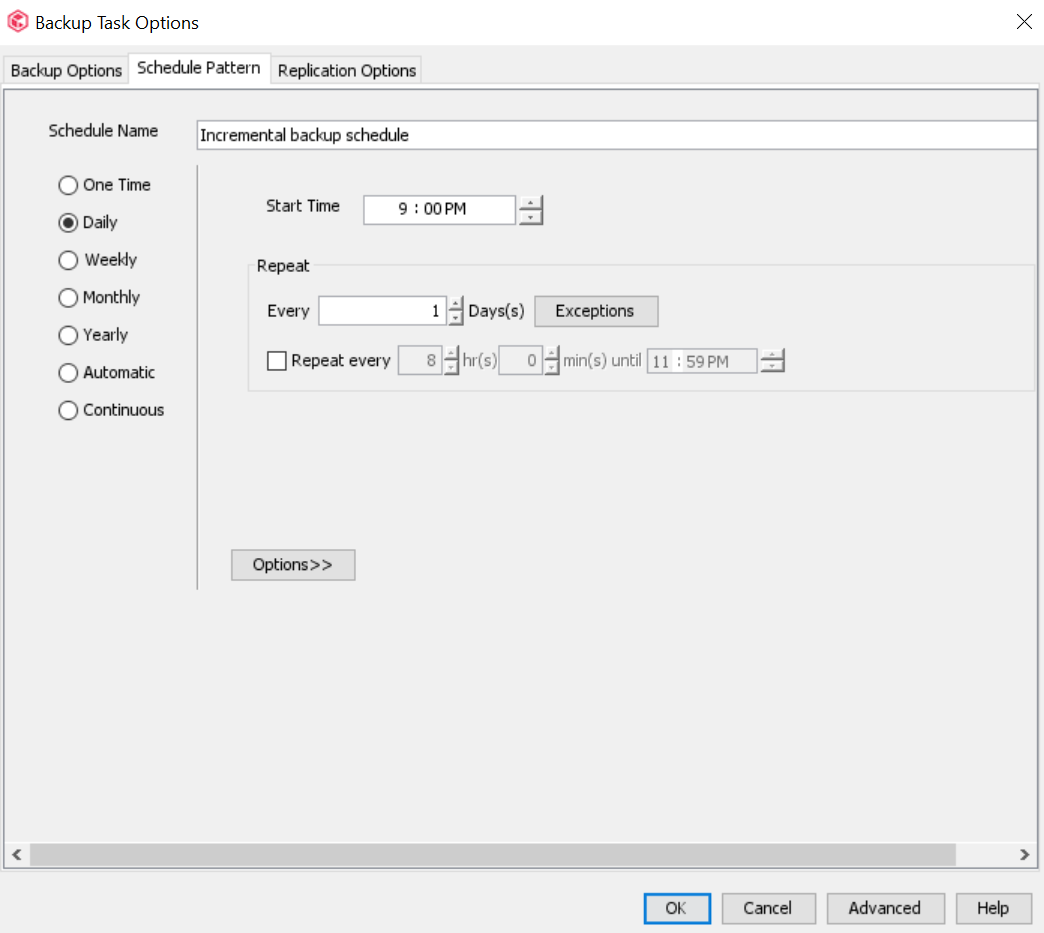I tried out the exception rule in Schedules for the first time, on an Intellisnap backup.
I created a Policy with IntelliSnap Full, SQL Integrity check and backup copy job first SUN of month.
Then I created one with Intellisnap Full Mon-Sun with exception on first sunday.
When I looked it seems that the schedule didn't run at all on the first sunday.
The exception was applied only once to the one MON-SUN. The exception should only be for that schedule I guess?
Or did I get this backwards.
//Henke
Best answer by Henke
View original