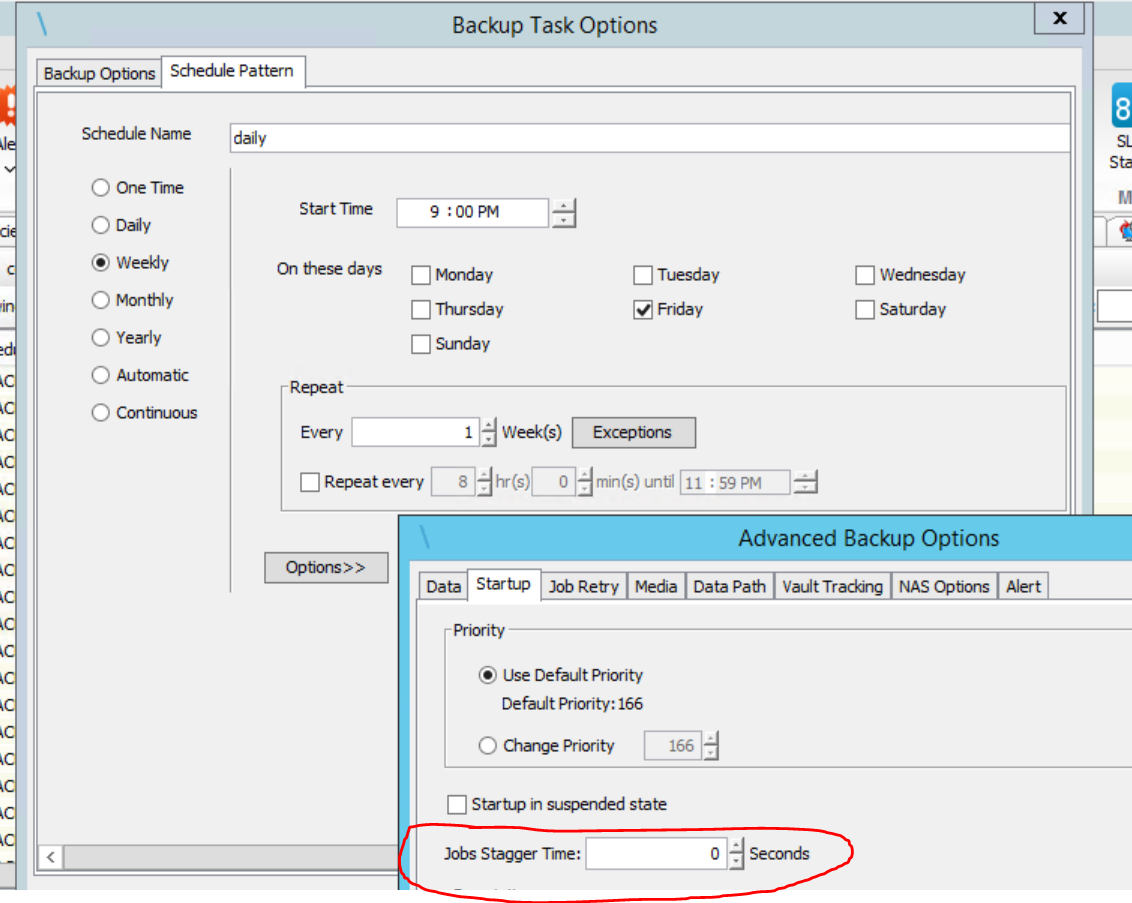Commvault 11.20.
We’ve been on Commvault for a few years, but our legacy backup product was Tivoli Storage Manager/Spectrum Protect. In TSM, there was a concept called scheduling randomization which enabled you to assign many clients to one schedule, and you could specify a period in which the various clients would begin their backup operation pseudo-randomly. (Ex. Schedule runs at 22:00. The period is set to 1 hour. There are 10 clients in the schedule. The 10 clients start their backup operation at various times in the period between 22:00 and 23:00)
This enabled you to manage fewer schedules, while spreading backup and client infrastructure resource utilization across a window.
I can’t find any similar concept with Commvault, but I’d figure I’d ask the community.
Thanks!
mikeymac
Best answer by Onno van den Berg
View original