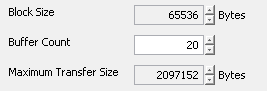Hi,
When opening the subclient settings for an SQL server the Block Size and Maximum transfer Size are grayed out. Only Buffercount can be altered.
Any idea on how to change the grayed out values?
Sql version is 2016
Commserve is at 11.22.41
Thanks in advance,
Kris
Best answer by dude
View original