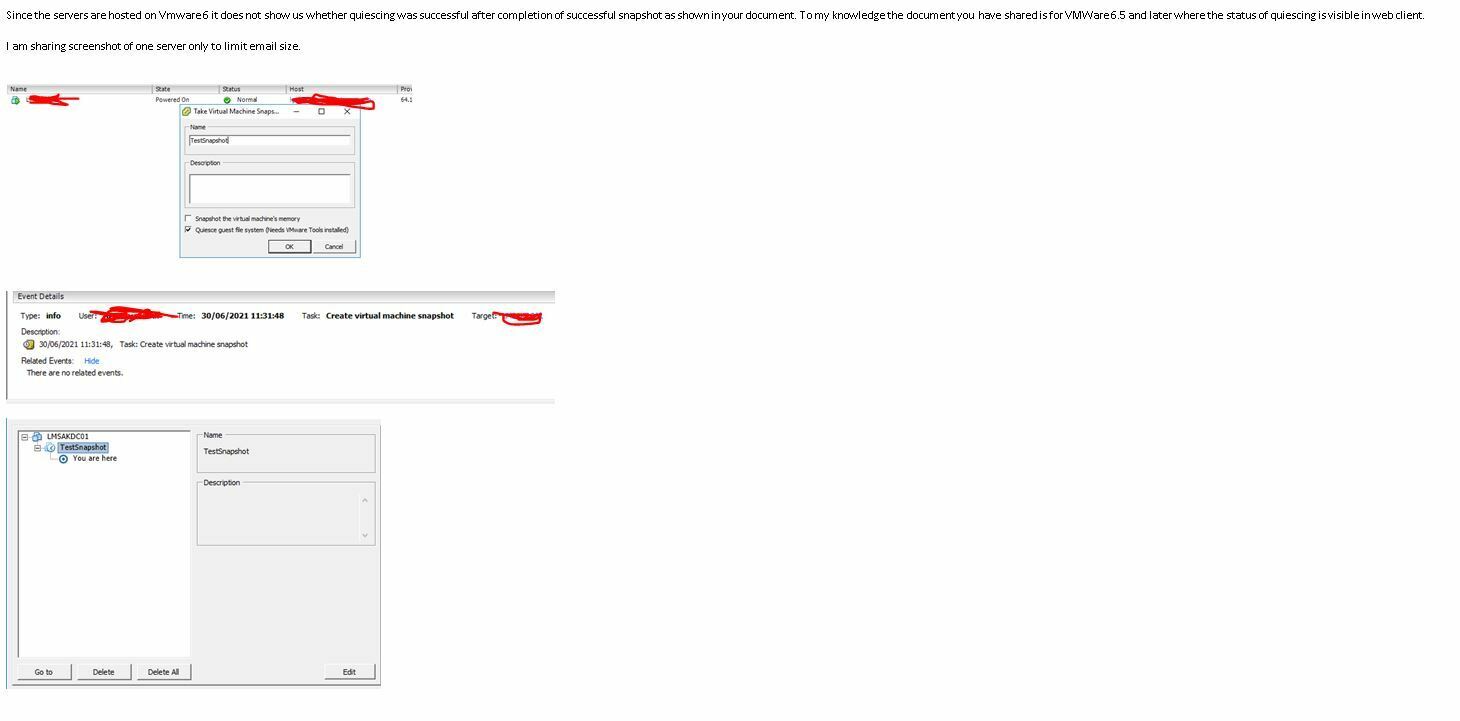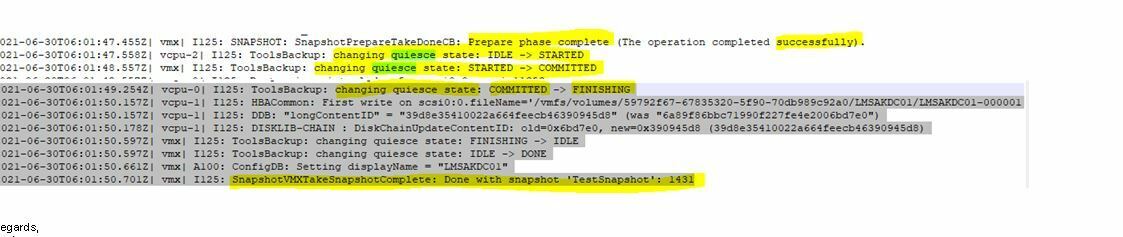This could be totally unrelated; however recently we upgraded our Commcell to 11.22.17 last week Thrusday; we pushed the MediaAgent and client upgrade this week on Monday; we are seeing increase VM level quiescing warning across different customers; the only change that seem to have happened is upgrade of Commvault VADP proxy; I know quiescing process is outside of Commvault; and we are asking customer to check their VMWARE environment however it is a bit wired that this issue started occuring after the change we made at the proxy
Best answer by Theseeker
View original