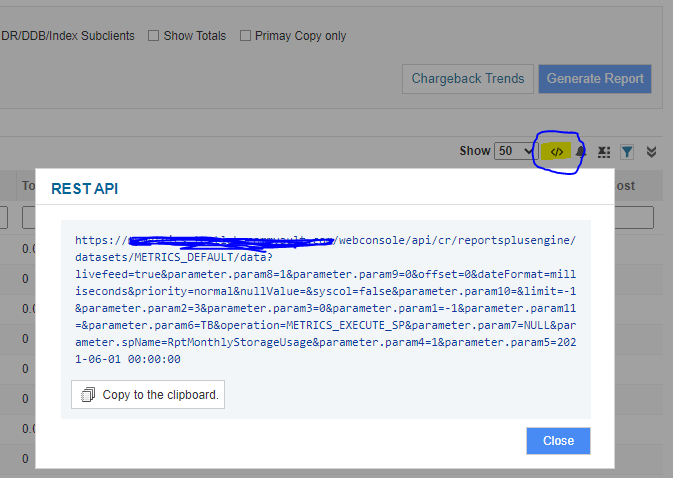We have traditionally pulled chargeback from our metric server through SQL connection. We have a new commcell that does not have an internal connection to the corporate network. How can I get chargeback from it? Is there an API connection that we can do to the report on cloud.commvault.com?
Best answer by Jupalli
View original