Hi all!
Based on documentation (11.22) there should be an option for P2V (Virtualize Me) in Command Center:
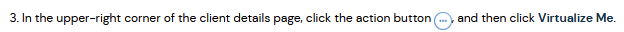
There is no such thing in my case:
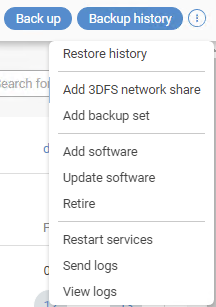
What am I missing?
Version: 11.22.9.
Thanks!
Best answer by euMike
View originalHi all!
Based on documentation (11.22) there should be an option for P2V (Virtualize Me) in Command Center:
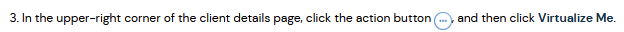
There is no such thing in my case:
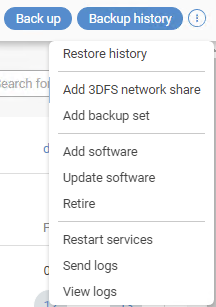
What am I missing?
Version: 11.22.9.
Thanks!
Best answer by euMike
View originalNevermind, found the solution.
There is an additional setting “showVirtualizeMe” and it is disabled by default.
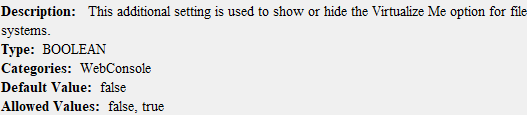
Restarting the services and voila.
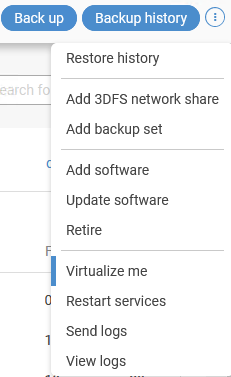
That has to be the fastest self answering post I’ve seen in a while :-)
I’ll go ahead and mark your reply as the Best Answer for posterity!
Hi
Can you confirm if the recovery target is created? If not, can you please follow the doc link and confirm if you are able to see the option without the need for additional setting.
Thanks,
Karthik
Hi Karthik,
Yes, recovery target was already created along with first System State backup of that particular client.
Enter your username or e-mail address. We'll send you an e-mail with instructions to reset your password.