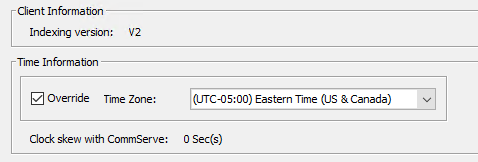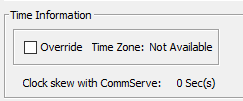I’m running 11.22.19 and have our CS and MA in UK on local time zone (GMT/BST) and a VSA proxy VM in New York on its local time zone (EST). Our backup plan’s schedules have “client time zone” set. However, the New York VM backups are starting at the same time as the UK, not what I’m expecting. The VSA proxy also has a file system backup configured and that runs at the expected local time.
Which part of the chain is dictating the time zone for the proxy client?
There is, on the properties sheet, an override time zone option which shows “time zone: not available”. I will try setting this to the New York time zone, however the time zone should really be picked up from the VSA proxy and this setting used to override that if required.
Best answer by Edd Rimmer
View original