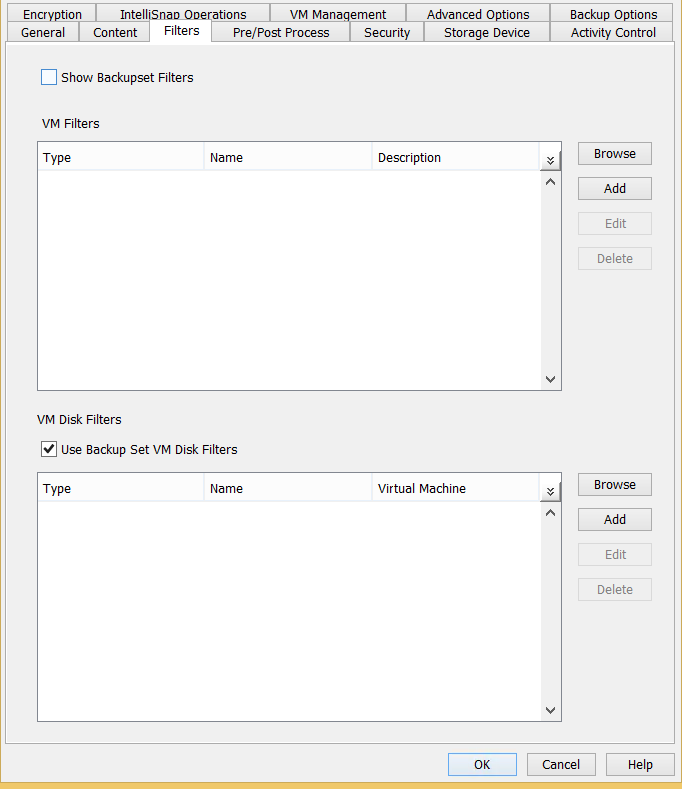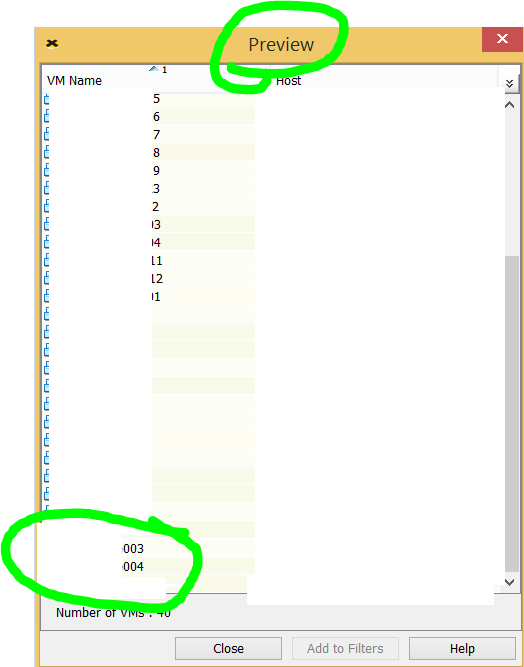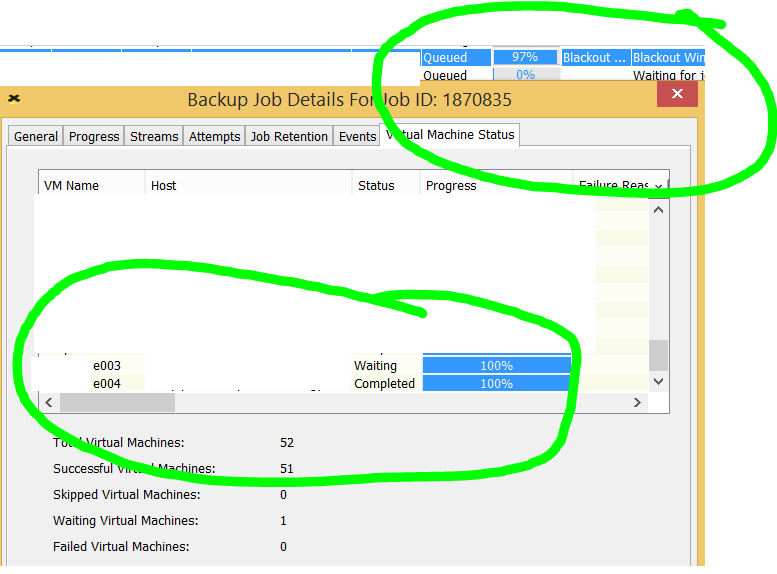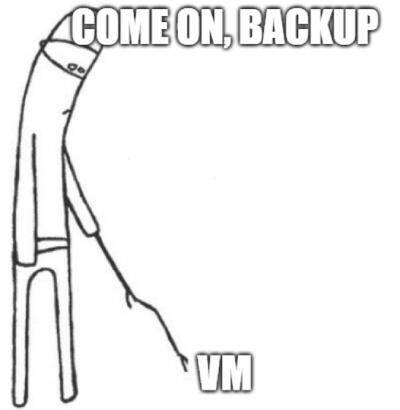We added 2 Windows 2003 VM’s yesterday to a VM subclient, which have not attempted to backup even though they are present and on the backup schedule.
Question: do I need to do an additional step to get my Windows 2003 VM’s to backup in Commvault version 11 .22.13

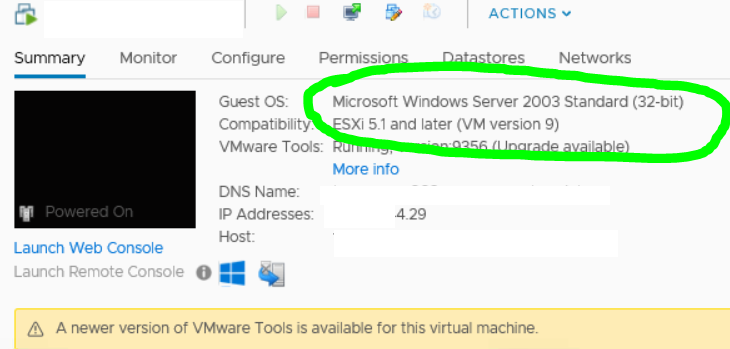
Best answer by gary mcneely
View original