HI team,
Greetings!!
We are facing an issue with the licensing of VM, the backups are not running VM servers under the vCenter host. we are trying to deconfigure the client not able to see the deconfiguring option. I have attached the screenshot. Kindly help us to deconfigure the VM servers
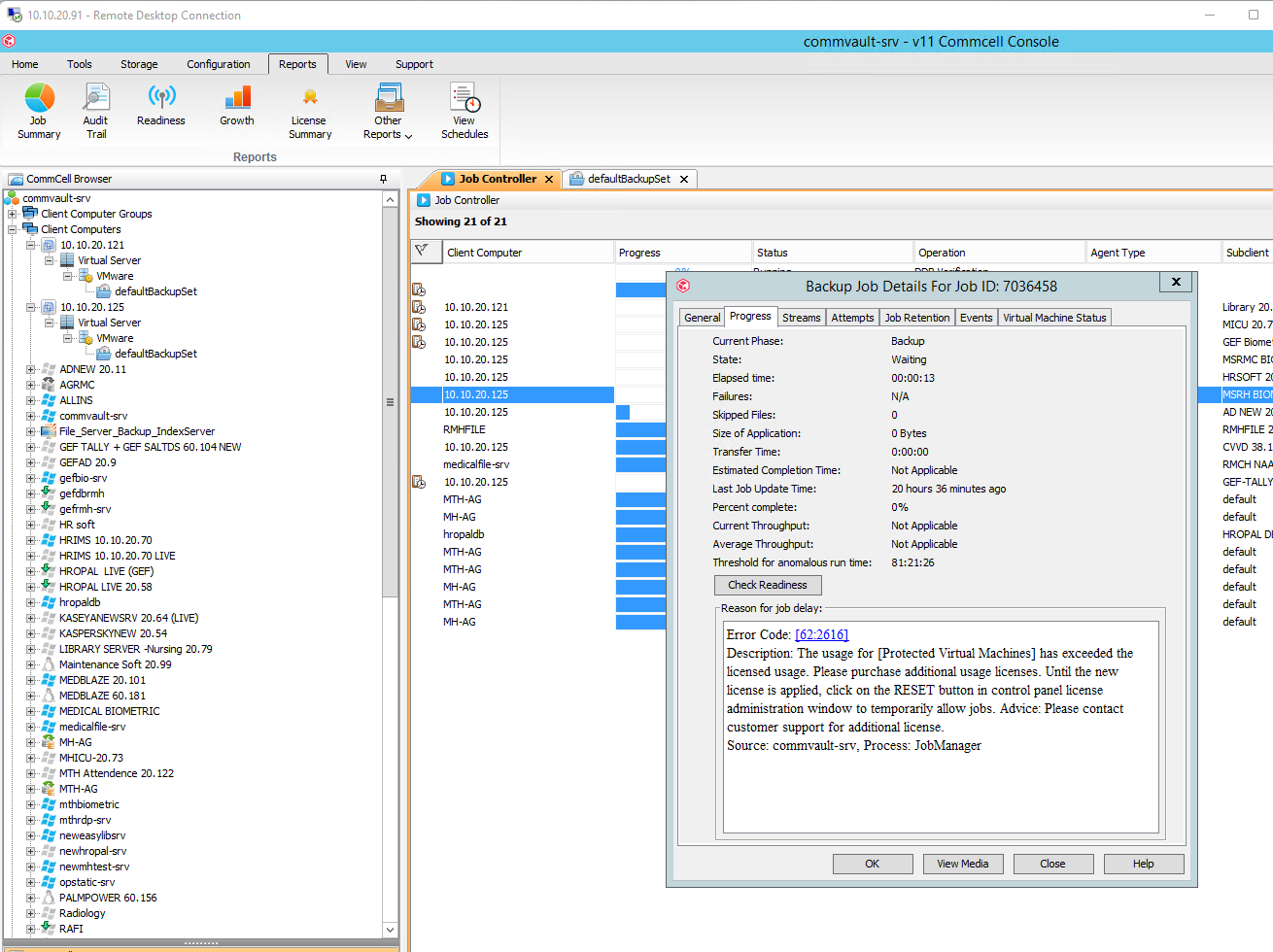
Kind regards,
Best answer by Mike Struening RETIRED
View original






