I would like to covers about problem with Commvault.
The problem concerns the configuration of the Virtual Lab functionality.
When attempting to configure a policy, Commvault will not be able to "see" CV_VLAB_GATEWAY or any network configured in the VMware environment. Such a machine is in the client's Vmware environment.
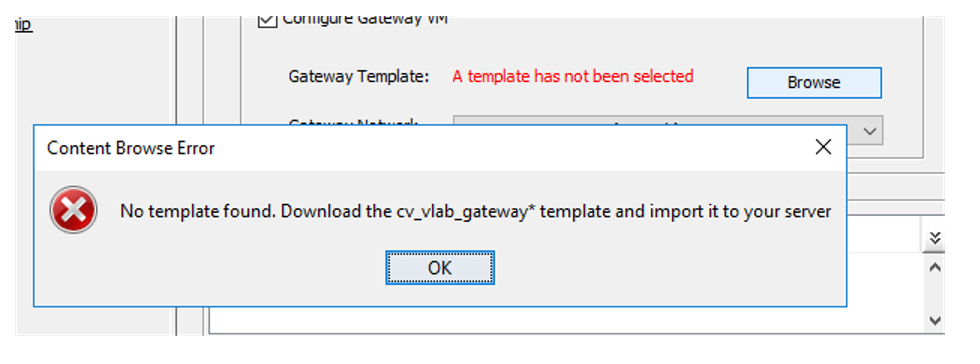
I will be very appreciate for help
Best answer by Alireza B
View original




