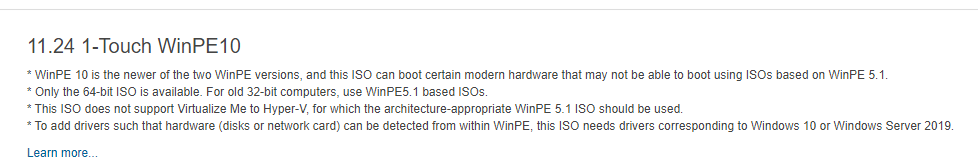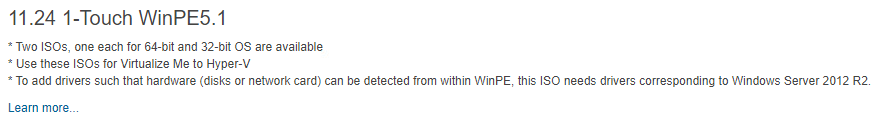Hello,
I have a query to the community. A customer is asking me to create full backups of his virtual machine, so that later, in case of error, I can perform a restore of his full virtual machine in my vCenter.
To be able to perform the full backup of his virtual machine, I must create a VMware vCenter Commvault agent of his environment in my commserve, and then in the subclient, add the virtual machine he wants, no?
Is there any other possibility?
We currently have a Commvault agent of that virtual machine but we are only doing the 'File System' backup.
Thank you all very much,
Best regards
😊
Best answer by Sebastien Merluzzi
View original