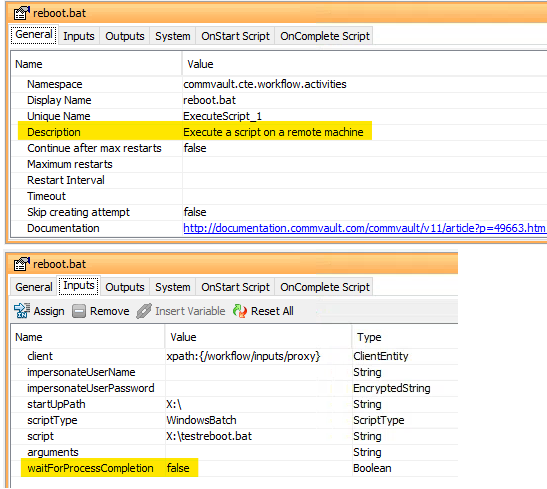Hi I would like to stop services through workflow ; how do i confirm that all the services are stopped
what does timeout 60 indicate?
My workflow gets stuck at this step when i tried to stop services using :
GxAdmin.exe -consoleMode -stopsvcgrp All -stop
, with “waiting for response from workflow”
Best answer by alligator
View original