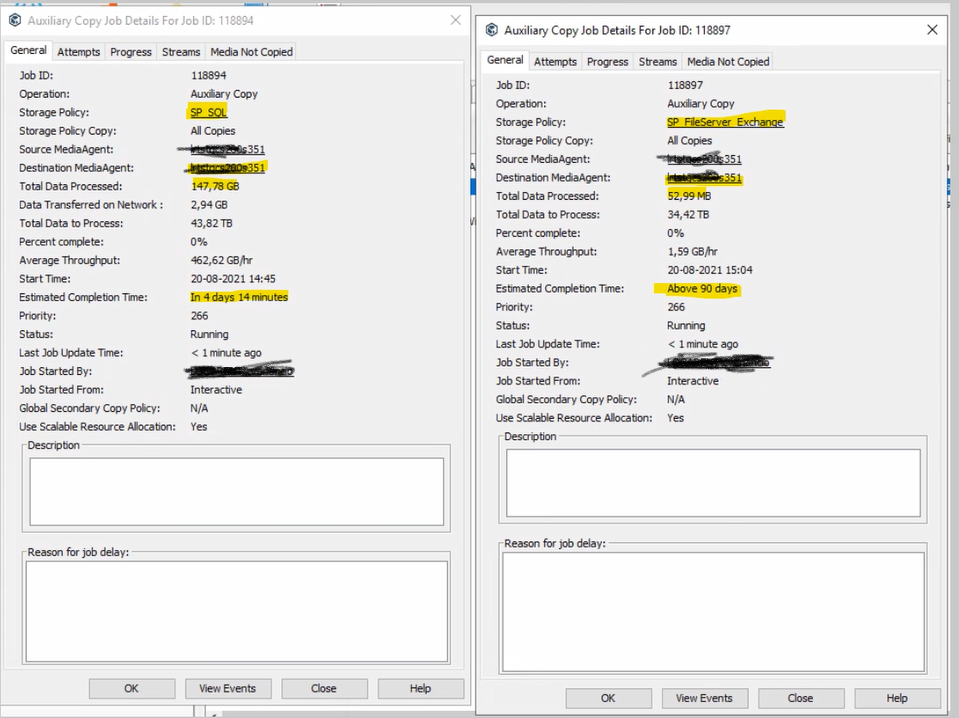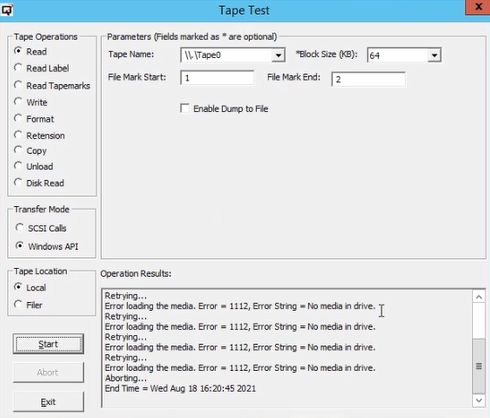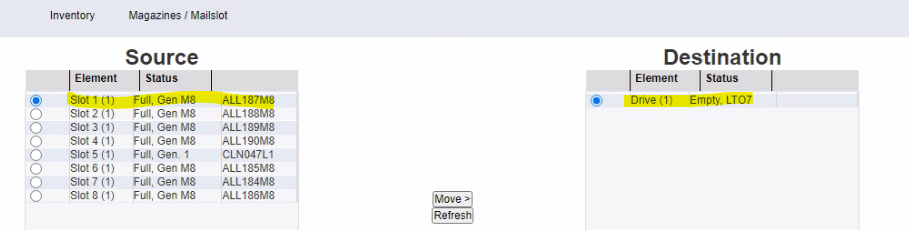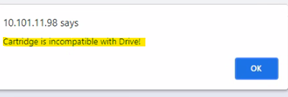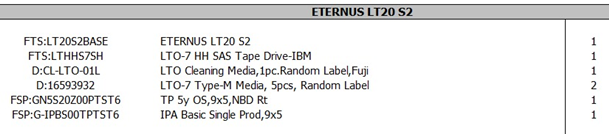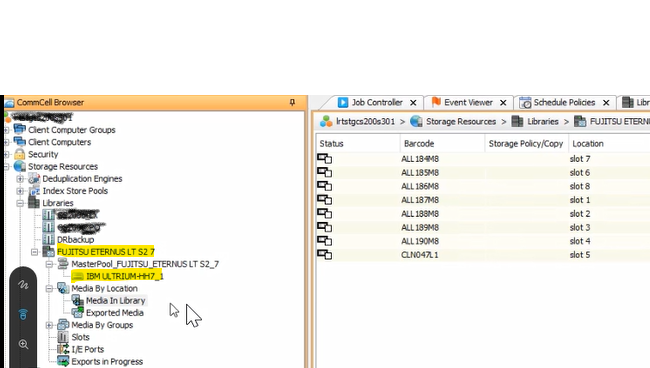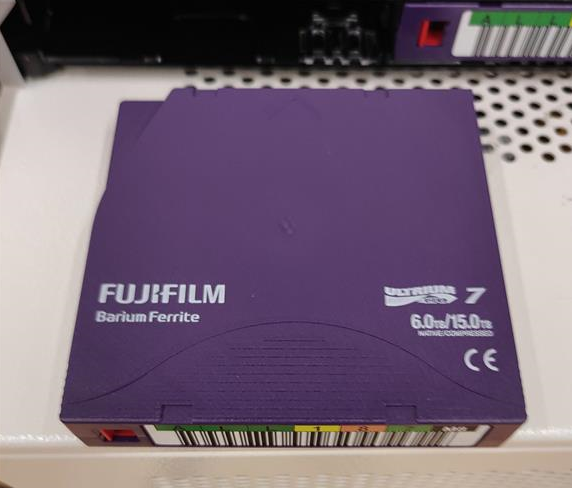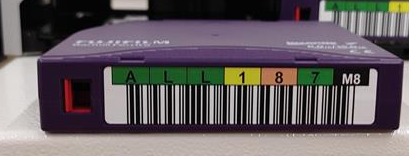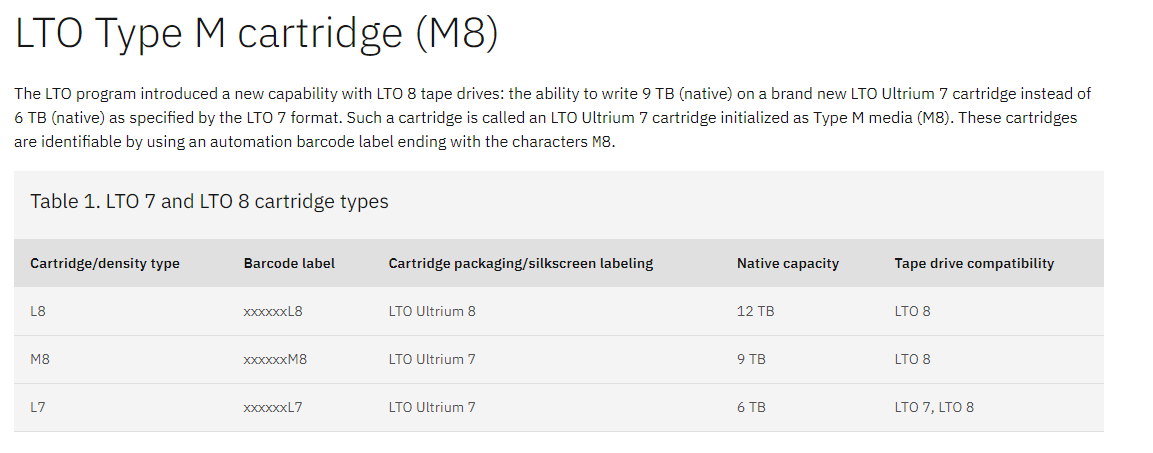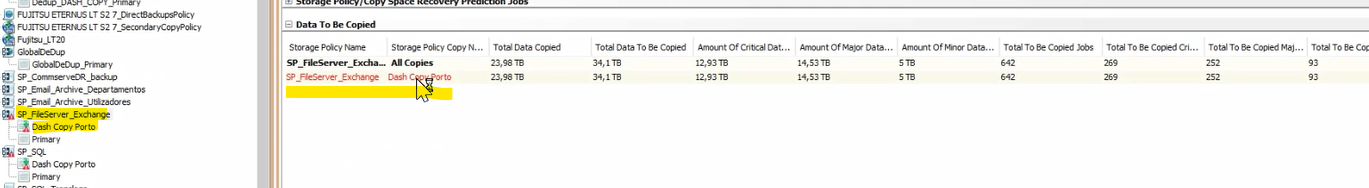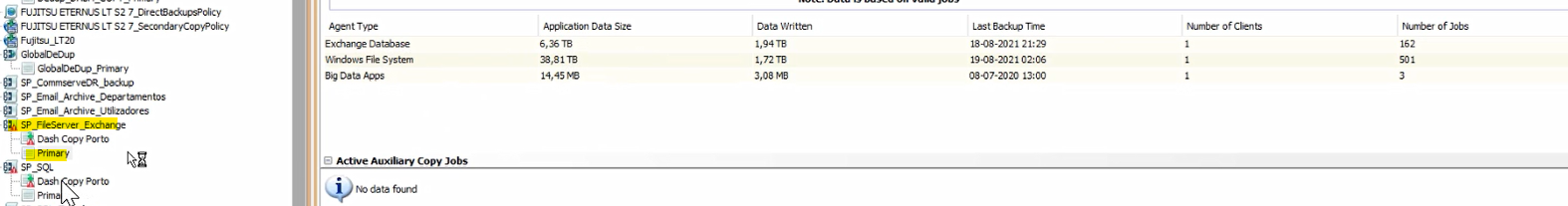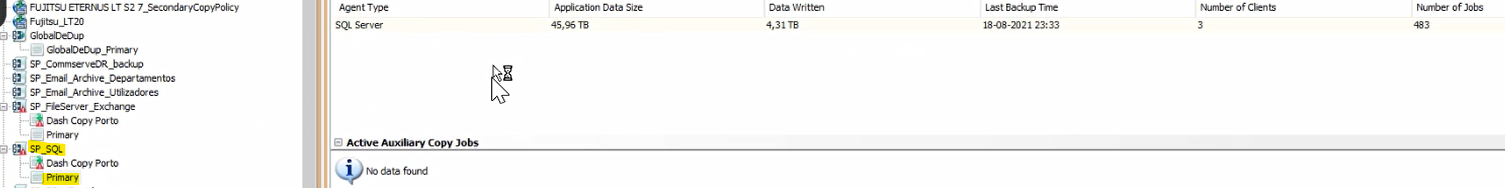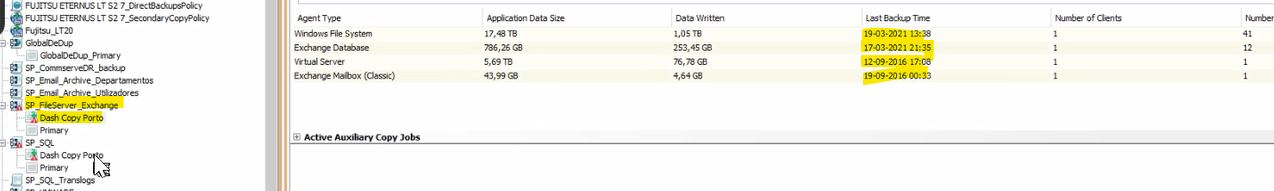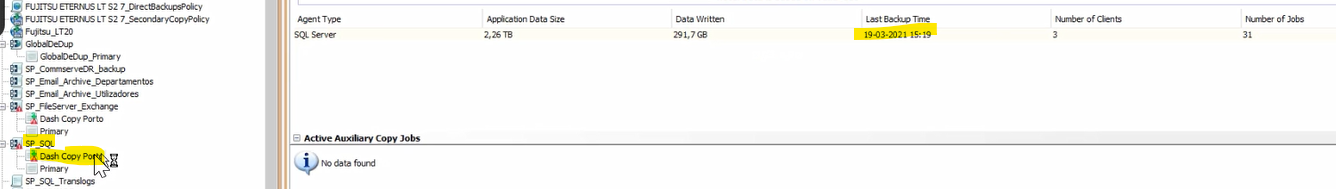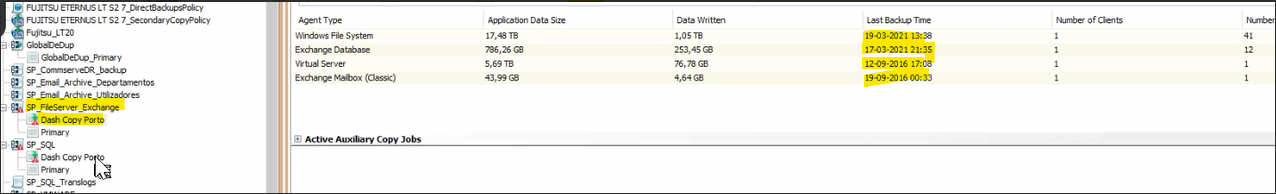Hello,
I need to create a backup job with all full backups to tape in a physical library(new library) that the customer has purchased.
Today all backups are on disk (File Library).
After the new Jobs to tape has been succesfully executed (3 backup jobs to tape will be done), i need to erase the full backup, which today is very old and needs to be done a new full backup, because the size will be smaller and will free up more space in disk.
Wait guys for the best practices to do this.
Another question: i will create the Storage Police for the library with permanente retention and include all tapes in the same SP or create other for example: Database, Exchange, etc.
Best answer by Fernando Souza
View original