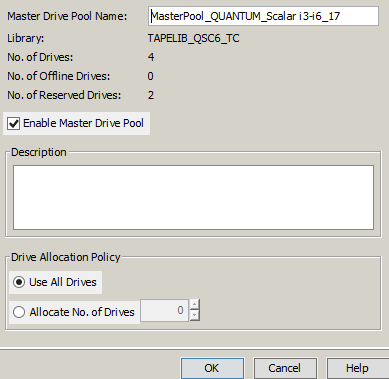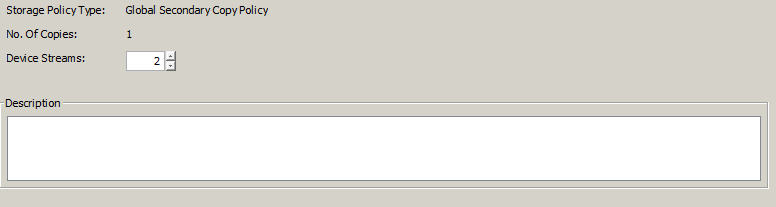Hi all,
in Master Drive Pool Properties there is set Drive Allocation Policy to Use All Drives. In our case, we have 4 drives fully accessible. However, only 2 drives are in use. Is it possible that this settings is somehow and somewhere overriden? Is there way to figure out why are some of the drives idle? There is a lot of running jobs accros the multiple storage policies so it would be good to utilize all drives.
Best answer by drPhil
View original