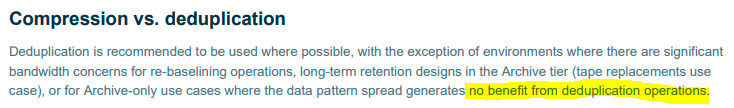Hi Team,
I have a HyperScale with 6 node cluster in on-prem for primary copy. For Secondary copy I need to move the data to Cloud (Archive Storage).
My doubt is, when I am creating the Cloud Storage Pool,
- Do I select the existing (On-Prem) de-dup path (/ws/ddb/P_1/Copy/_21/Files/31) ( or)
- Do I need to create a dedicated the dedup path in the on-prem MA
If I need to option 2, then what is the recommended dedup partition value and reason behind that?
And also share the your best practice for hybrid data protection, if any.
Thanks,
Manikandan
Best answer by Justin Wolf
View original