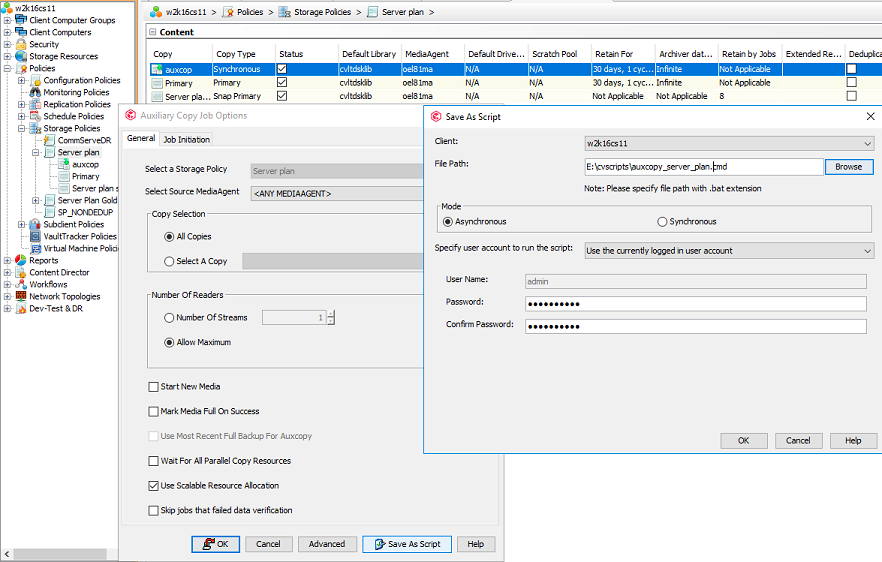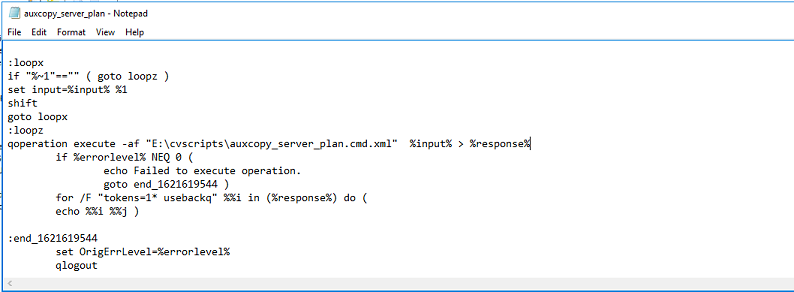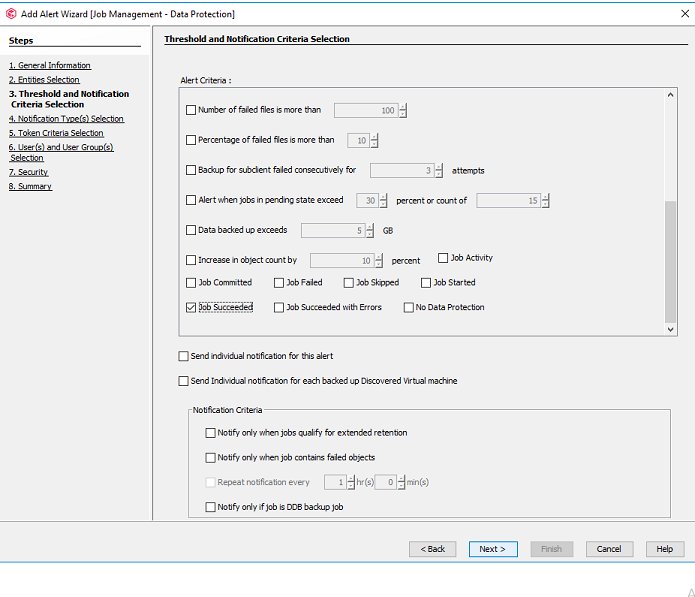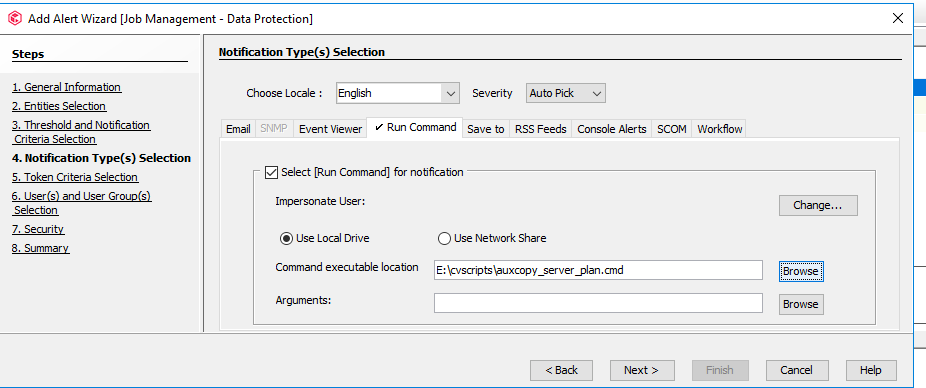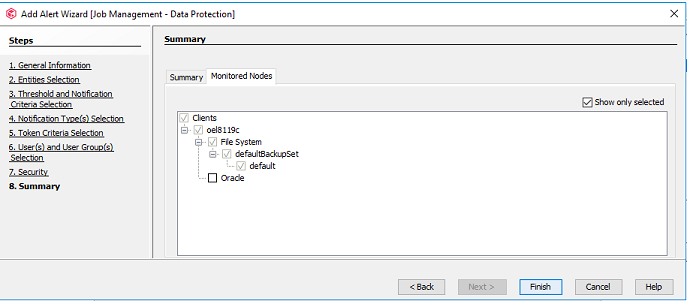Hi guys,
- I have storage policy SP_A that run daily monday-saturday incremental and sunday FULL.
- I have a secondary copy in this SP_A that run a scheduled at MONDAY 23h a selective copy of a full weekly backup.
I wonder if I can get this behaviour:
- the same auxiliary copy of a secondary copy with the last full backup of week but that runs just after primary copy finishes.
Is it possible get this?
Best answer by Mike Struening RETIRED
View original