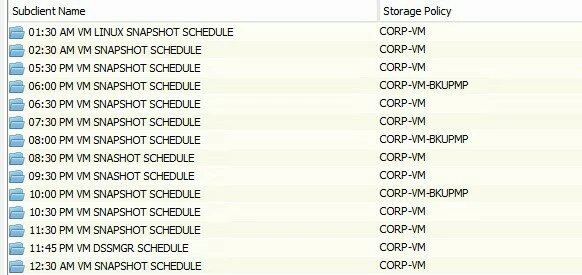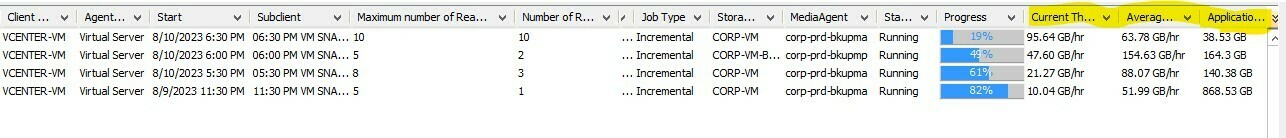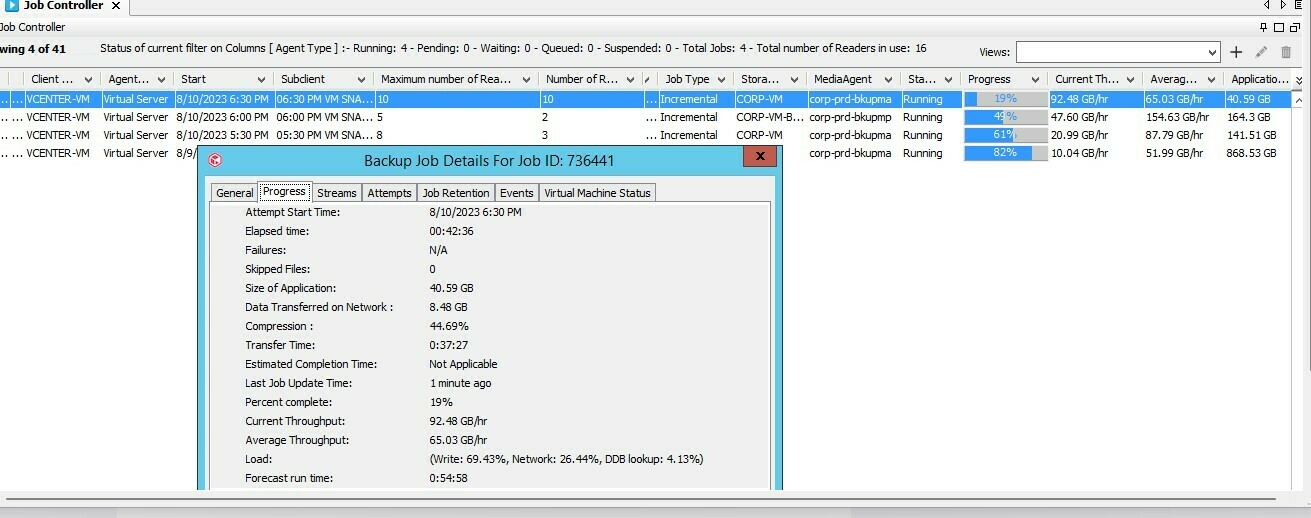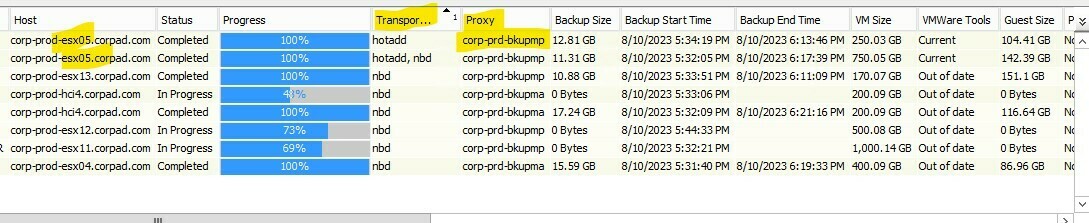Hi,
Below is my configuration:
Commserve is VM machine and version is 11.24.103.
Media servers - 1 is Physical and another is VM - Both are configured as Disk’s library (Disk’s are coming from Storage Lun’s).
Proxy Node (Access Node) - Both media servers are assigned as access node.
We have around 100 VM servers under a vCenter, so I have split 10 sub clients in each VM.
I have selected the Auto mode and backups are running nbd most jobs.
Currently, I can see the backup/restores are running very slow. Is there anything I can do improve the speed.
Thanks in advance.