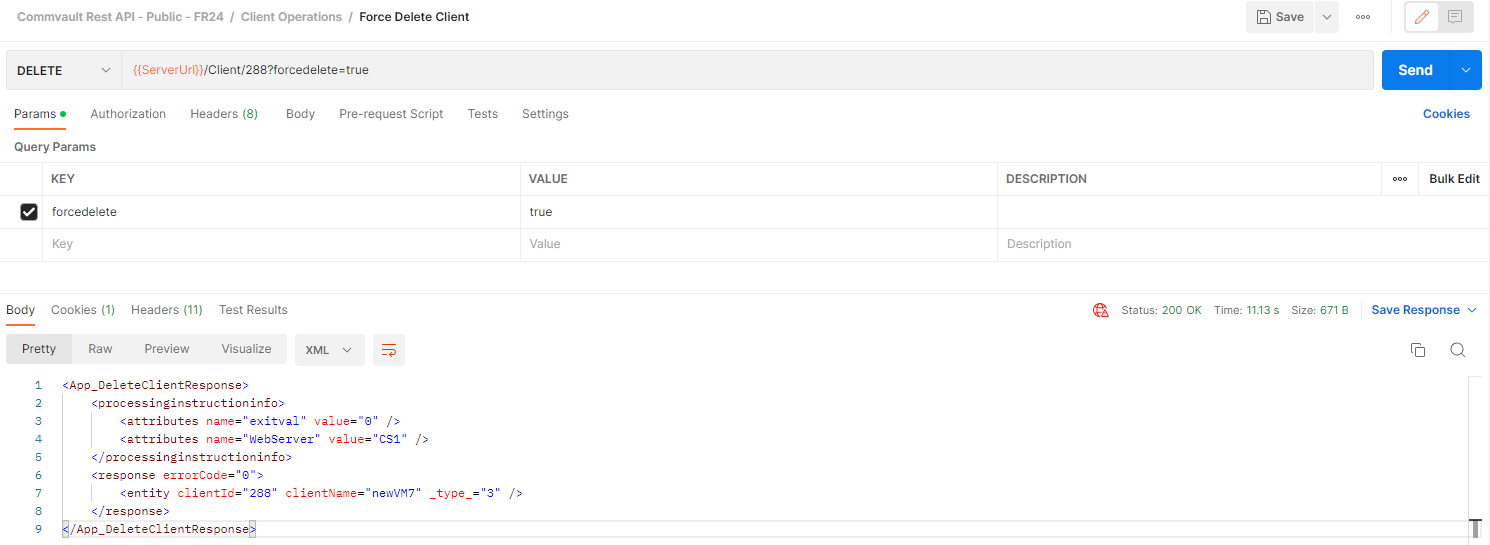Hi,
I am looking into https://documentation.commvault.com/v11/essential/45929_rest_api_delete_client.html
to delete clients. It is mentioned in the document that there is setting called ‘forceDelete’ - does anybody know how to use it in the actual API call?
I’ve tried to add it in the URL itself, in the headers, in the payload. Does not work.