We recently moved from on Prem email to cloud, and with the move the deleteClientAuthorization workflow stopped working. I know we have to reconfigure the Email Approval settings (image below) but not really sure what server to define there. Tried outlook.office365.com and made sure the account we are using has IMAP enabled but still doesn’t work.
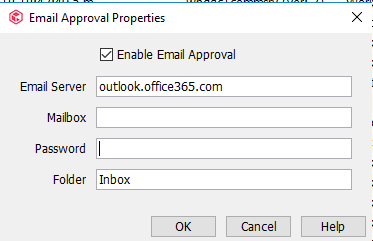
Anyone here has this configuration on their environment? Any other tweak we need to change on the user account/user mailbox for it to be able to login using IMAP?
Appreciate any idea that anyone thinks be helpful in this scenario.
Thanks in advance.








