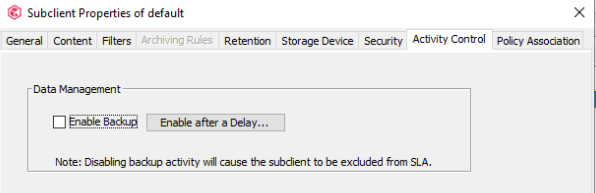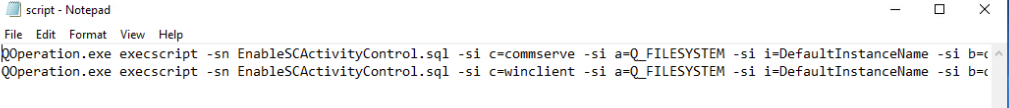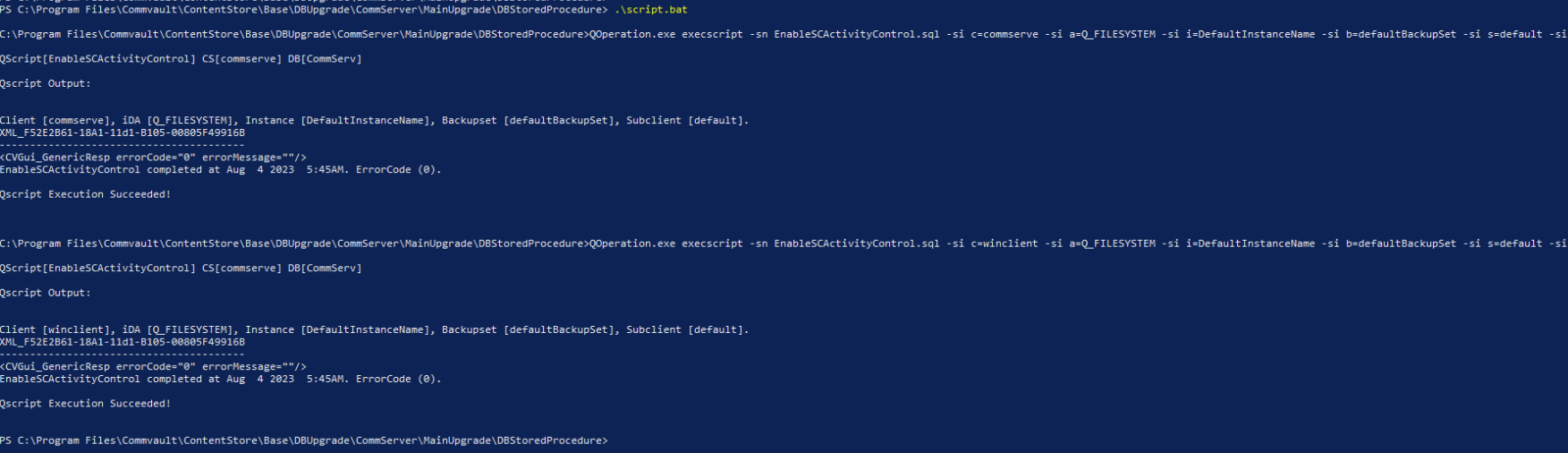Hello All. I’m attempting to write a script to disable a subclient. We have hundreds that we don’t require the backup of the File System, so I’d like to disable them.
I can find information about the subclient...
Get-CVSubclient -ClientName qct0bjsql01 | Where-Object { $_.appName -eq "File System" }
clientName : qct0bjsql01
instanceName : DefaultInstanceName
displayName : qct0bjsql01
backupsetId : 2068
_type_ : 7
commCellName : cvt0comsrv01
instanceId : 1
csGUID : xxxxx
subclientGUID : xxxxx
subclientId : 4777
clientId : 5087
appName : File System
backupsetName : defaultBackupSet
applicationId : 33
subclientName : default
entityInfo : @{companyId=0; companyName=Commcell}
However when I attempt to disable the subclient with this command it fails.
Disable-CVBackupSubclient -SubclientId 4777
Disable-CVBackupSubclient : Invalid URI: The format of the URI could not be determined.
At line:1 char:1
+ Disable-CVBackupSubclient -SubclientId 4777
+ ~~~~~~~~~~~~~~~~~~~~~~~~~~~~~~~~~~~~~~~~~~~
+ CategoryInfo : NotSpecified: (:) [Disable-CVBackupSubclient_Disable], UriFormatException
+ FullyQualifiedErrorId : Commvault.Powershell.Cmdlets.DisableCVBackupSubclient_Disable
I wonder if there is another way to disable these subclients via Powershell?
Thank you.
Best answer by Rajiv
View original