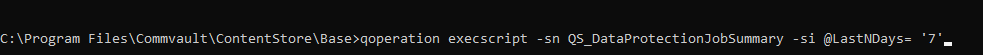Hi All,
Qscript in the link here started to fail randomly since yesterday for me..in both of our commcells..
Could not understand why I have this issue, for fun sake I tried to copy paste from CV’s documentation, from -help section of qcommand - maybe after 5 months of succesfull everyday use somehow script decided for himself to mistype the command...lol - laughing through tears here when example in -help section in itself is faulty :)
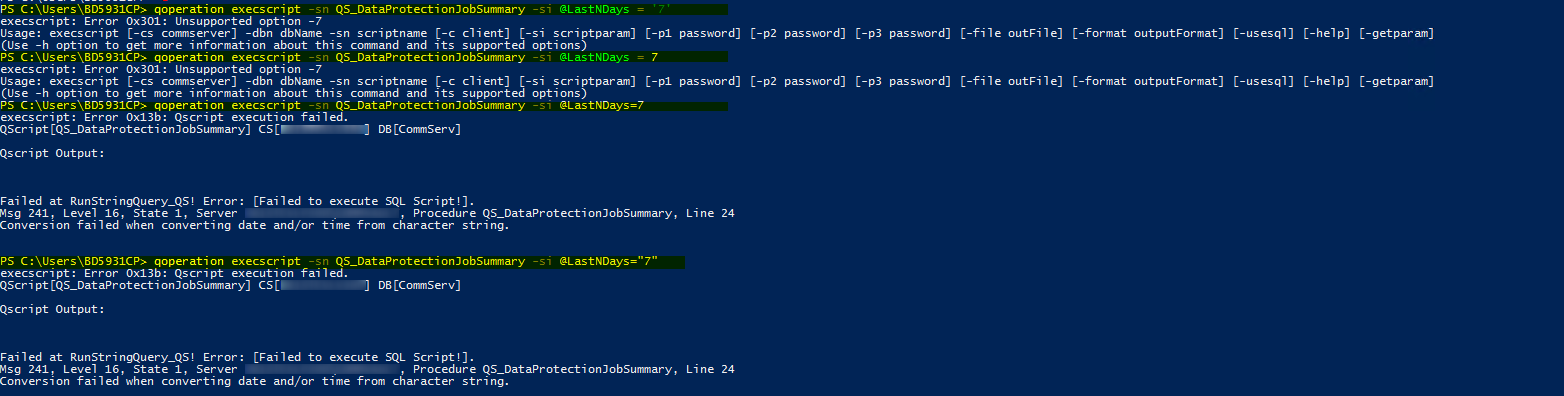
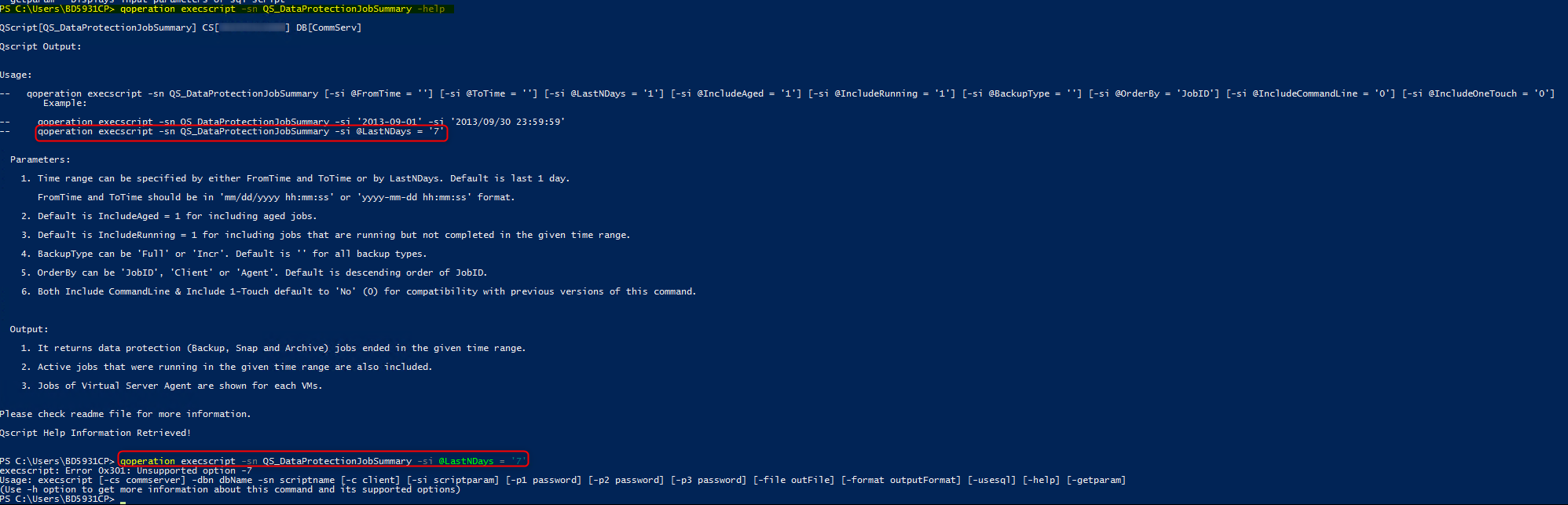
Same goes for API call, response code is ‘200’ - but in the response is one of CV generic resp codes, which is ‘2’.
def get_commvault_clients(self):
"""This method returns all servers with backups in past 24 hours from DK1 and DK2 commcells"""
job_history = []
for api in self.api_url:
jobs_request = api["url"] + "ExecuteQCommand"
jobs_response = requests.post(
jobs_request,
headers=api["headers"],
timeout=3600,
data="command=qoperation execscript -sn QS_DataProtectionJobSummary -si @LastNDays='2'"
)
if jobs_response.status_code == 200:
jobs = jobs_response.json()
for i in jobs["ExecScriptOutput"]["FieldValue"]:
details = {...}