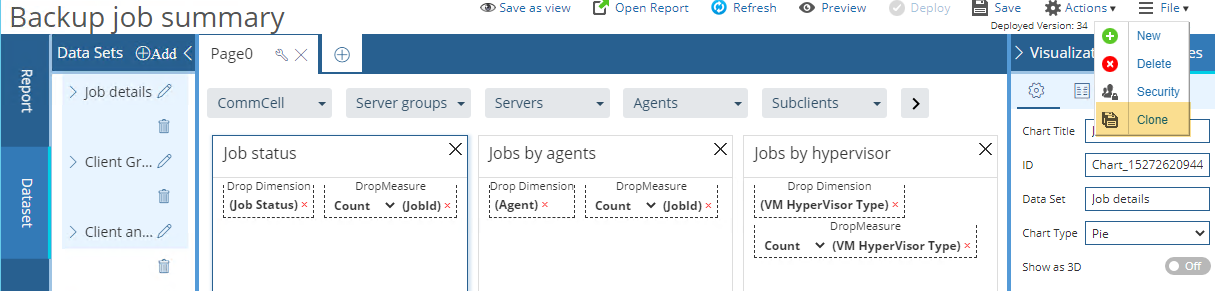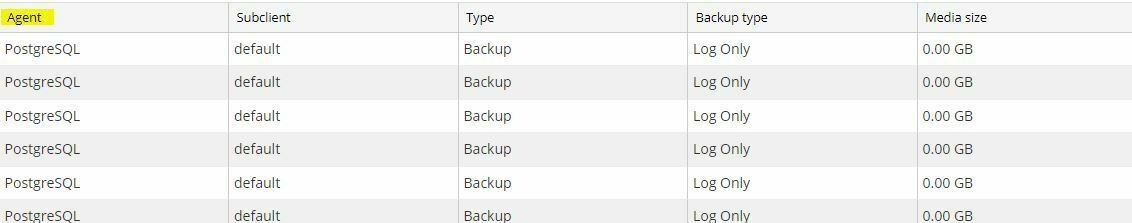Is it possible to set the Client Monthly Growth Report to update the data not only monthly but daily ?
Somewhere there should be a schedule, which is set to monthly transfer of the data.
with kind regards
Thomas
Best answer by Sean Crifasi
View original