Hello,
I’m looking a manner to get the IndexCache status using Command Line or RestAPI or qscript, qcommand … in order to automate some maintenance tasks
Commvault version is 11.28.
Status of IndexCache using CLI/RestAPI/ ... is there a way to get it ?
 +1
+1
Please try this API and let us know if this helps.
https://api-next.commvault.com/docs/api/cv/OpenAPI3/get-media-agent-details
 +1
+1
Hello,
Thanks for your answer, the API call works but it does not give the information I need
part of return about index cache :
"indexCache": {
"path": "/opt/commvault/MediaAgent/IndexCache",
"logsCache": {
"enabled": true,
"path": "/var/tmp"
}
}
not the status of indexCache but only those of alternate path for Index log directory
You can go to health report and go to the index cache location.
Copy the rest API from the report and pull the details.

 +1
+1
Hi,
the REST API provides a link on Commvault Cloud :
1/ not usable for a script on a server without web access
2/ the link is about report engine and dataset : not able to extract the information I need from this
thanks for your efforts.
You can use the report API using your webconsole URL as well. Example if you pull your health report from the Webconsole or Command center then it will redirect to your webconsole URL not to the cloud.commvault.com
https://localhost/webconsole/api/……..
Considering if your CS is acting as a webserver.
 +1
+1
Locally, health report is not the same :
- no possibility to access REST API
- not even the ability to view the full list of Media Agents (62 but only 2 printed)
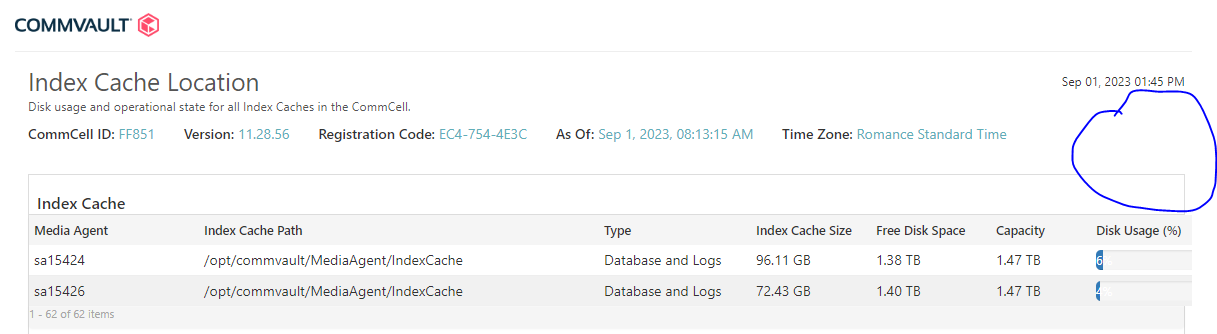
Reply
Enter your E-mail address. We'll send you an e-mail with instructions to reset your password.




