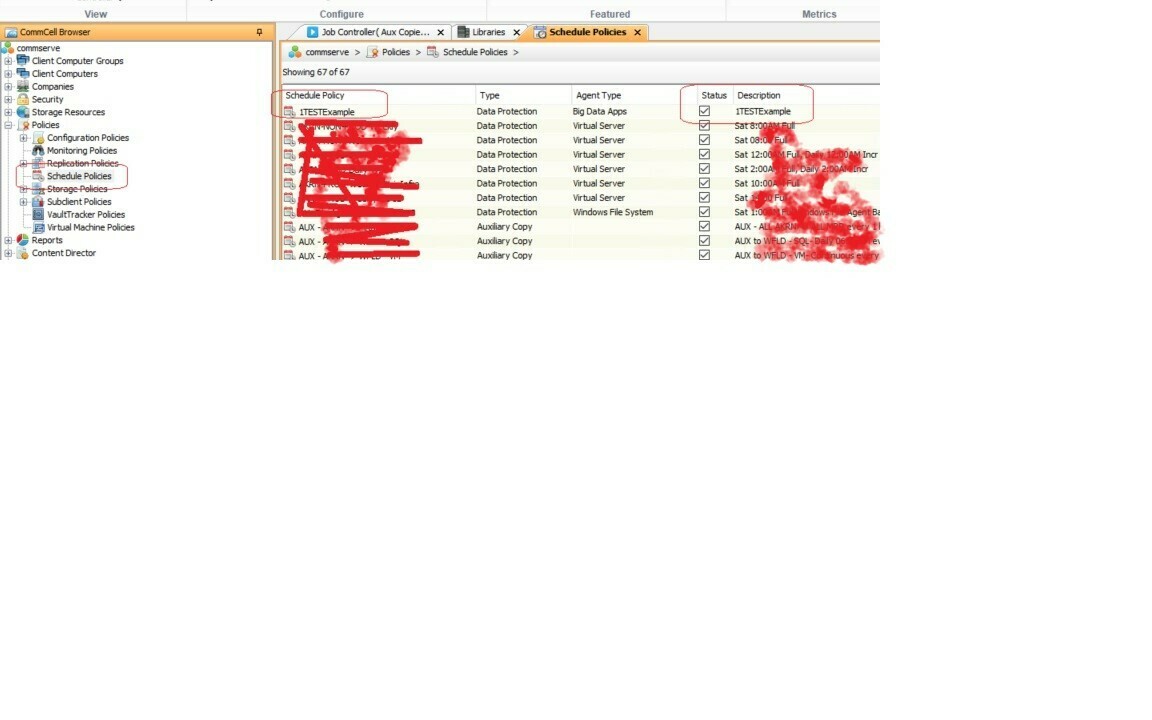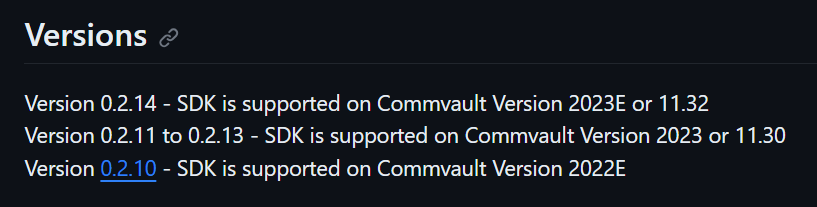I am using the CV Powershell module found on GitHub - Commvault/CVPowershellSDK: Developer SDK - Powershell. I can successfully log into our Commvault server and run get-cvjob commands just fine so i know it is authenticating and working. What I am having trouble with is using the command Get-CVSchedulePolicy. When I just run it by itself, I get the output INFO: Get-CVSchedulePolicy: no policies found. I have a ton of Schedules. My goal is to disable an existing. Schedule Policy using the command Disable-CVSchedulePolicy. I am using an account that has full Commvault permission, and I can do this in the Commcell Java client just fine. What am I missing trying to see all the existing Schedule Policies and then disabling one of them via powershell? I looked at this Get-CVSchedulePolicy (commvault.com) and tried various swithes. Please help.
Question
Trouble with CVPowershellSDK module Get-CVSchedulePolicy
 +1
+1Enter your E-mail address. We'll send you an e-mail with instructions to reset your password.