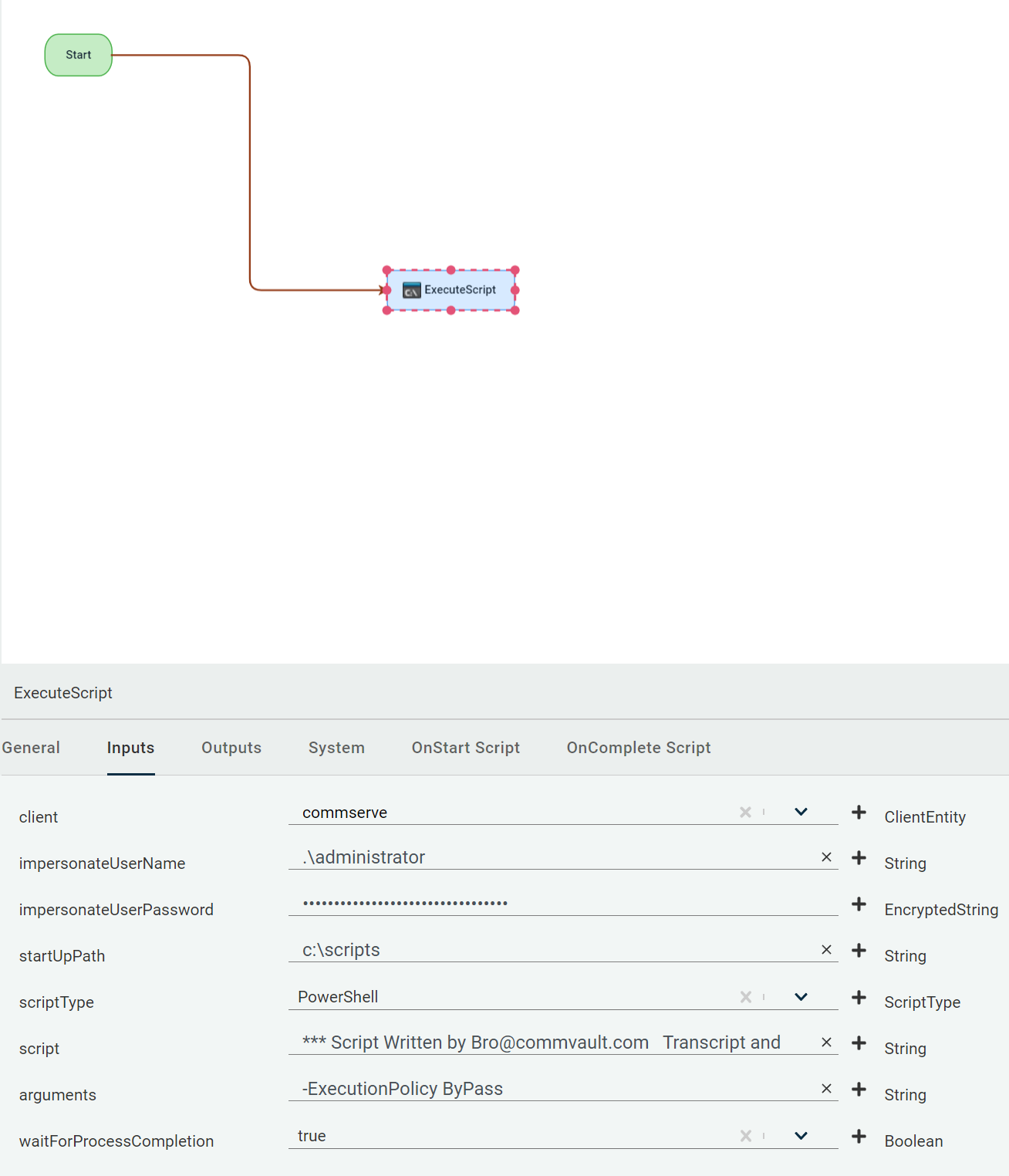Pretty straightforward I am attempting to run a Powershell script from workflows using the
ExecuteScript activity
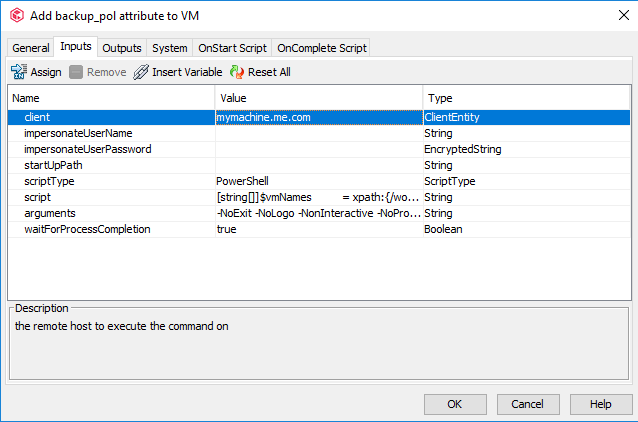
The issue is that it simply halts when it gets to the script.
No error, nothing in the logs it just halts.
any ideas?
Batch files work just fine, and the executable path for Powershell is set