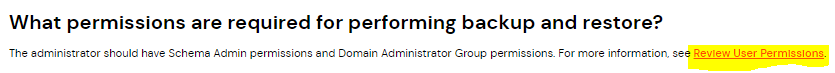Hi Team,
In our environment we have multipal DC’s and we are using Commvault idata agent to back them up.
I need to understand the correct approach for restoring a DC with AD using our currnt backup methods in the event of AD being unavailable.
Do i need to introduce any new method to backup and restore DC with AD.
Regards,
Rahul Raina
Best answer by Damian Andre
View original