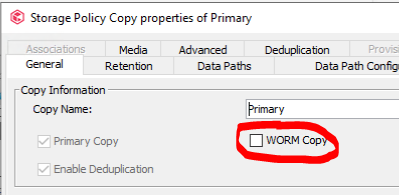We want to have Azure Blob containers Immutable feature turned ON.
Primary - Incremental - 30Days - AzureBlobContainer1
Monthly Full backup Extended retention - 365Days - AzureBlobContainer1
With Commvault Deduplication.
Commvault DDB resides on the Media Agent.
- How so we handle DDB and the extended retention of INCR and Full on the Container1?
- Will the data on the container1 expire post INCR has reached its retention for 30Days?
- Currently we are not sealing our DDB. Do we need to seal the DDB when using Azure Immutable storage?
- Can we have one Azure Immutable blob and inside them have multiple folders with multiple retention?
- How does Commvault Retention linked with Azure blob Immutable - Access Policy - Retention Interval?
- What if Azure Retention Interval on AzureBlobcontainer1 is set for 30Days and My Commvault retention is for 365Days. what happens to the same data on 31st day?
Best answer by Marcel Geisen
View original