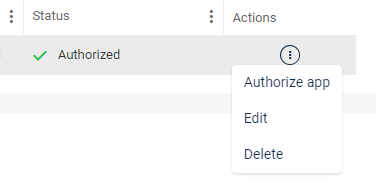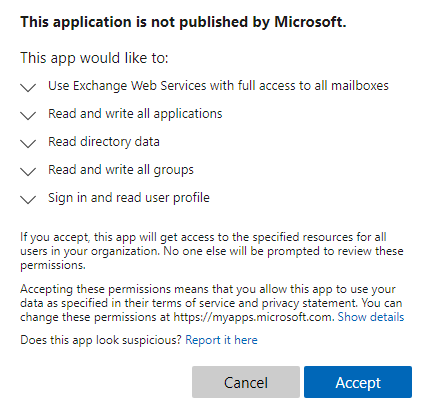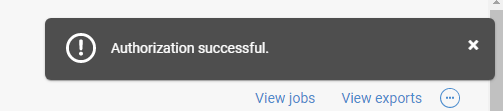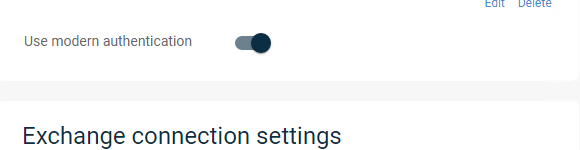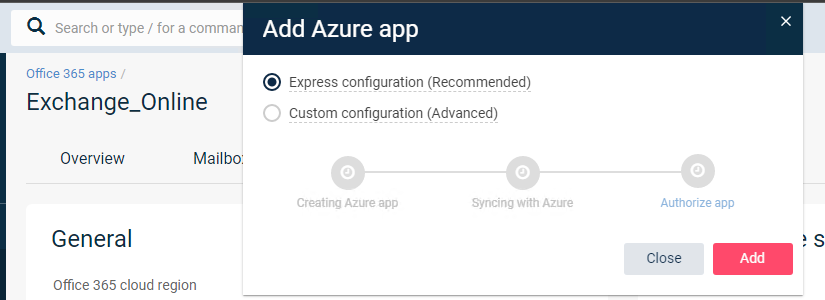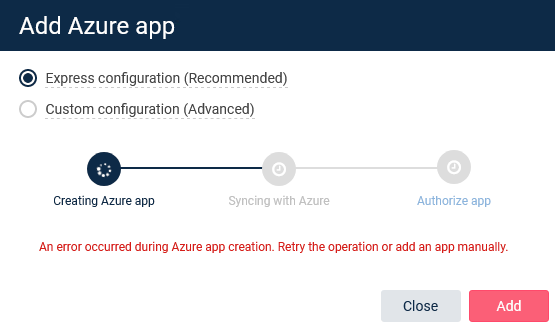Hello everyone,
Environment : SP11.23 behind a web proxy
I deployed 365 apps through the CVO365CustomConfigHelper app.
In the admin console I add the apps created but the status remains in 'Not available',
Therefore impossible to add mailboxes to save
The service account is correct (the account is Global administrator)
If you have any idea about the problem
Regards
Best answer by virgil
View original