Hi Team,
Please let me know, how to fetch the deconfigured VMs, servers and laptops report from backup.
Regards,
Harshavardhan.
 +1
+1Hi Team,
Please let me know, how to fetch the deconfigured VMs, servers and laptops report from backup.
Regards,
Harshavardhan.
Best answer by Blaine Williams
Hi Harsha,
There is no specific report for this kind of information but the king of reports here is the “Commcell Configuration Report” from the Java Gui.
Select Client Properties and Subclient Properties and this will dump everything. If you then save the report as excel you can manipulate it easily.
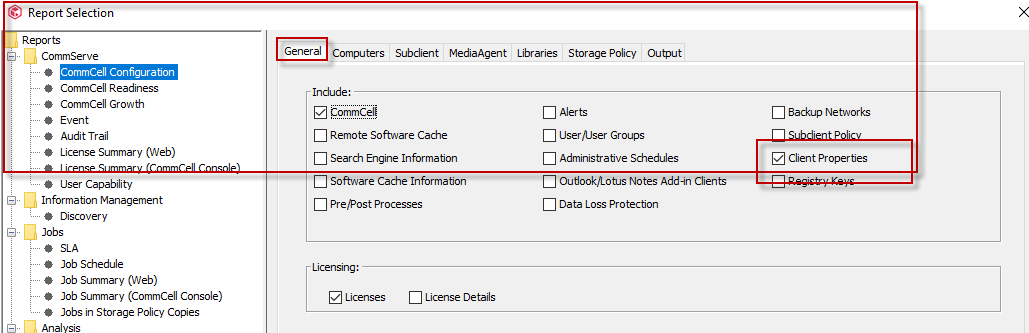
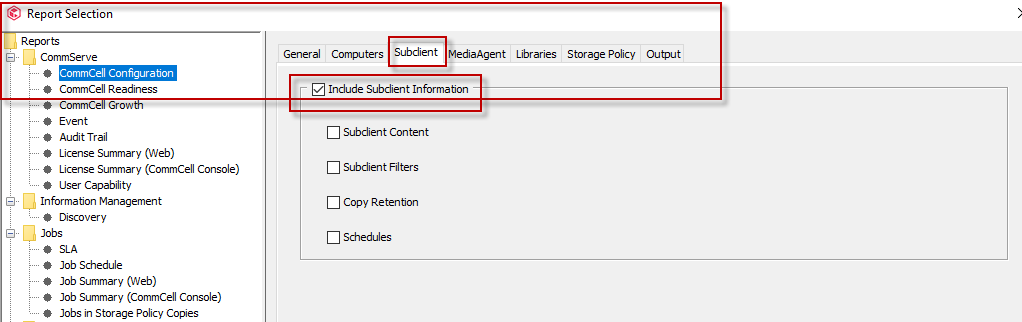
Alternative is the Subclient deconfigured report from cloud but then you will be missing if it is at the client level.
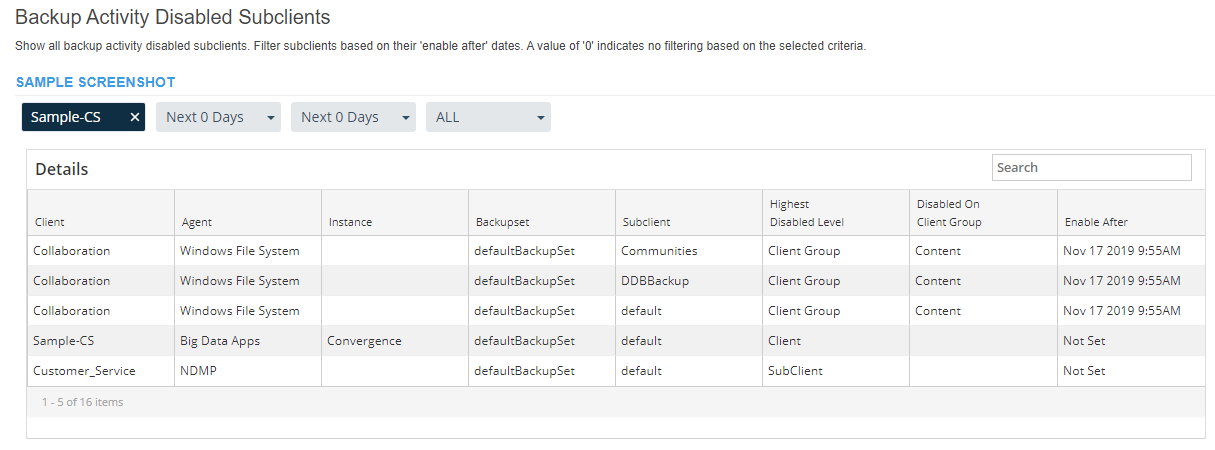
https://cloud.commvault.com/webconsole/softwarestore/store.do#!/135/663/11250
Enter your E-mail address. We'll send you an e-mail with instructions to reset your password.