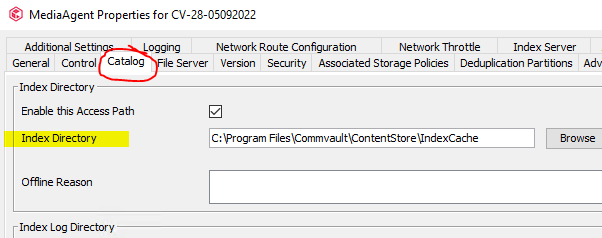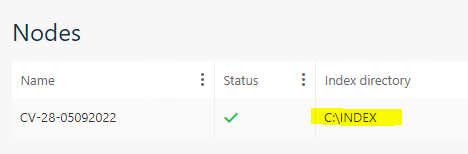Hello !
Following a previous archived thread about Media Agent protection, I would like to mention some additional concerns about Windows Media Agent backup.
So, in case of a ransomware attack let’s say, you are protected for the CV Deduplication Database (from system backup set), but what about:
- Cache directory
- Index Cache directory
- Job results directory
What’s the best practice to protect them?
Are they really mandatory components for a Media Agent restore in order to be able to start VM, o365 etc restore jobs?
Thank you in advance,
Nikos
Best answer by Jordan
View original