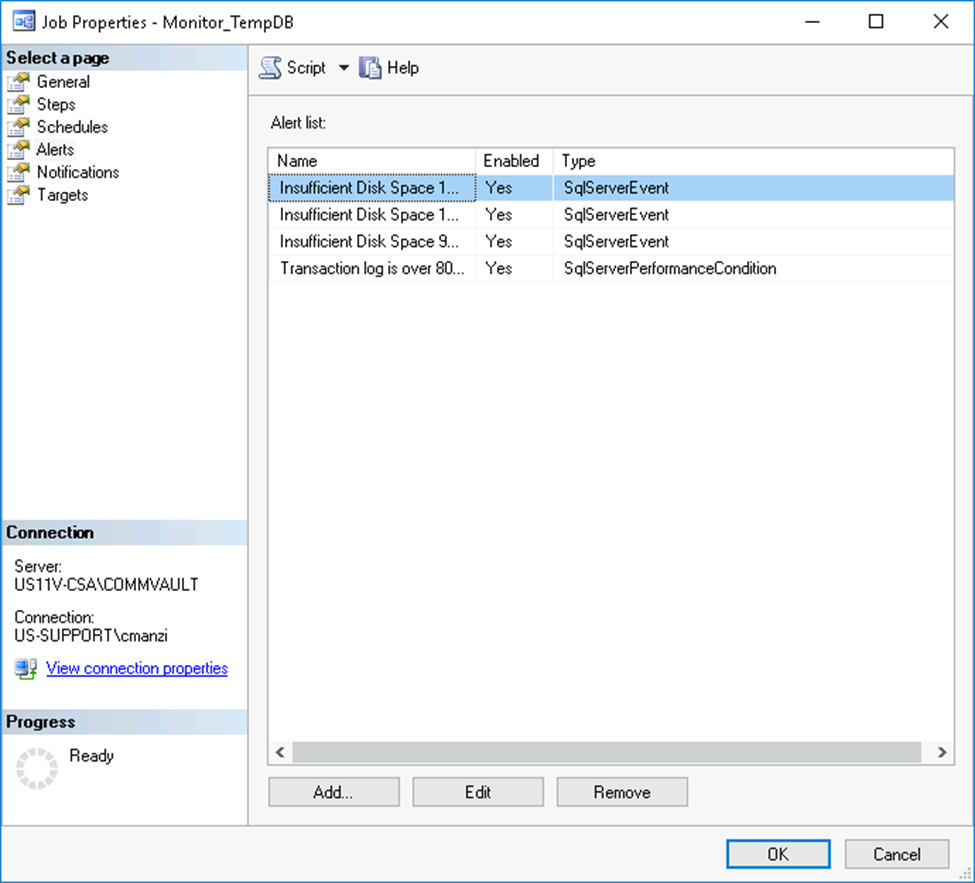HI Team,
We got a query from DBA team as TempDB monitoring Job is running and its random called by CV,
This Job is calling 2 procs in CV and they are the one using OLE Automation, So, disabling won’t help either since it’s externally called. What to do with this job if we keep OLE Automation disabled. do we need to disable OLE automation on commserver and any idea why this job is running on commserve ?
Best answer by Allan0105
View original