Hi,
I'm trying to do a table level restore of postregsql from the production server to an auxiliary server.
If i perform a database restore without selecting table level browse, the restore works correctly.
Below are the screenshots of the restore job:
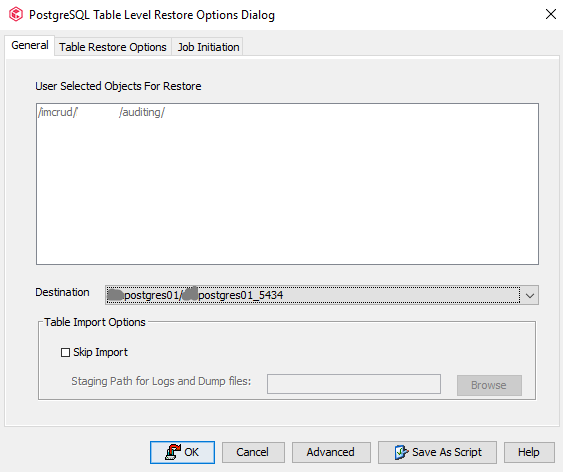
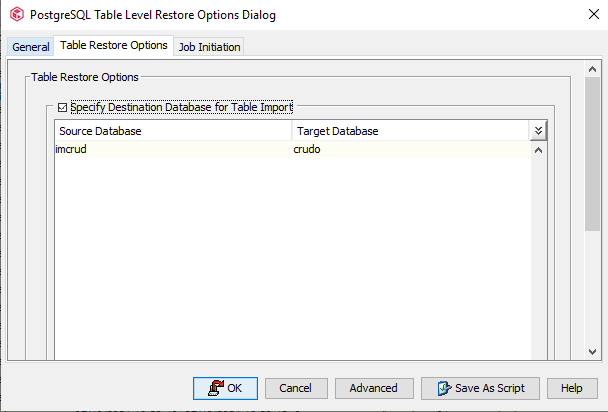
This is the extract from the PostGresRestore.log:
107062 1a252 10/20 11:17:18 933085 PostgresRestore::getArchiveFileIdsFromIndexForAJobV2() - totime = 0
107062 1a252 10/20 11:17:19 933085 IDXBROWSECL Sending init request [<?xml version="1.0" encoding="UTF-8" standalone="no" ?><databrowse_BrowseRequest opType="1" pathType="0"><entity _type_="0" applicationId="125" commCellId="2" subclientId="2567"/><paths path="/TblView"/><timeRange fromTime="0" toTime="0"/><options DoNotCacheFilters="0" PreferContentServer="0" adjustPerLastDRTime="0" browseFromCSDB="0" bulkOperation="0" bypassSubclientConfig="1" caseInsensitive="0" caseManagerDataCopy="0" createRestoreVectors="0" cycleBrowse="0" disableSnapOptimizer="0" doPrediction="0" downloadSystemScan="0" downloadTrueUpStubScanOutput="0" enforceSuperBrowse="0" fetchFileProperties="0" folderDelete="0" fsExtentBrowse="0" getACLs="0" hideEmptyExtents="0" imageBrowse="0" includeAgedData="0" includeAllParents="0" includeCheckSum="0" includeEndUserErasedItems="0" includeExtentCRC="0" includeMetadata="1" includeRunningJobs="0" includeSoftCommittedJobs="0" includeVersions="0" instantSend="0" internalReq="0" isOneTouchRestore="0" liveBrowse="0" machineLiveBrowse="0" nasFilerType="0" nasSynthDirRestore="2" nasSynthRestore="0" nonRecursiveNASRestore="0" onePassRedundancy="0" onePassStubQuery="0" prepareSystemScan="0" pruneFromSource="0" queryAgedArchiveFileData="0" reCreateRestoreVector="0" refCopy="0" refCopyCloudMigration="0" refCopySF="0" relationshipBrowse="0" restoreIndex="0" sendBackListOfAfiles="0" sendOutputToFile="0" sharedFolderBrowse="0" showDeletedFiles="0" showFolderSize="0" showOnlyDeleted="0" showThumbnail="0" skipDataPrediction="0" skipIndexRestore="0" skipLatestVersion="0" skipMountPoints="0" skipNasRenamedDirs="0" skipProgressMessage="0" skipSynthFullJobs="0" synthFull="0" tableViewBrowse="0" translateSyncPath="0" translateToVMReq="0" useLatestCycle="0" useUptoDateIndexOnly="0" verifyArchiverQuery="0" viewBackupCopy="0" vsDiskBrowse="0" vsExtentBrowse="0" vsFileBrowse="1" vsListVMs="0" vsLiveSyncBrowse="0" vsVolumeBrowse="0" vsaFileLevelRestore="0"/><mode mode="3"/><advOptions applyStrictACL="0" browseViewName="TABLEVIEW" copyPrecedence="0" includePsuedoItems="0" retryLimit="10" retryWaitSecs="300" skipUptodateCheck="0" stubAsData="0" timeoutSecs="1800" validateAfiles="0" vmCentricClient="0"/><queries queryId="0" type="0"><dataParam><paging firstNode="0" pageSize="4294967295" skipNode="0"/></dataParam></queries></databrowse_BrowseRequest>] to CS
107062 1a252 10/20 11:17:19 933085 PostgresRestore::getArchiveFileIdsFromIndexForAJobV2() - Browse init failed
107062 1a252 10/20 11:17:19 933085 PostgresRestore::OnBufferPlFsHdr() - getArchiveFileIdsFromIndexForAJobV2 failed
107062 1a252 10/20 11:17:19 933085 PostgresRestore::FailTheJob() - Failing the Job
107062 1a252 10/20 11:17:19 933085 Sending FAILED complete message to JM, 933085
107062 1a252 10/20 11:17:19 933085 FclRestore::terminateOnFatalError(9333) - Sending FSR_MSG_STOP
107062 1a252 10/20 11:17:19 933085 FsRestoreUnixObject::closeObject(6389) - Error [2] while updating file times for [imcrud]
107062 1a252 10/20 11:17:19 933085 FclRestore::readPipeline(5521) - Removing file imcrud on error
107062 1a252 10/20 11:17:19 933085 FclRestore::readPipeline(5572) - Exiting the readPipeline thread...
Any help is appreciated.
Thanks
Fabrizio
Best answer by Fabrizio
View original



