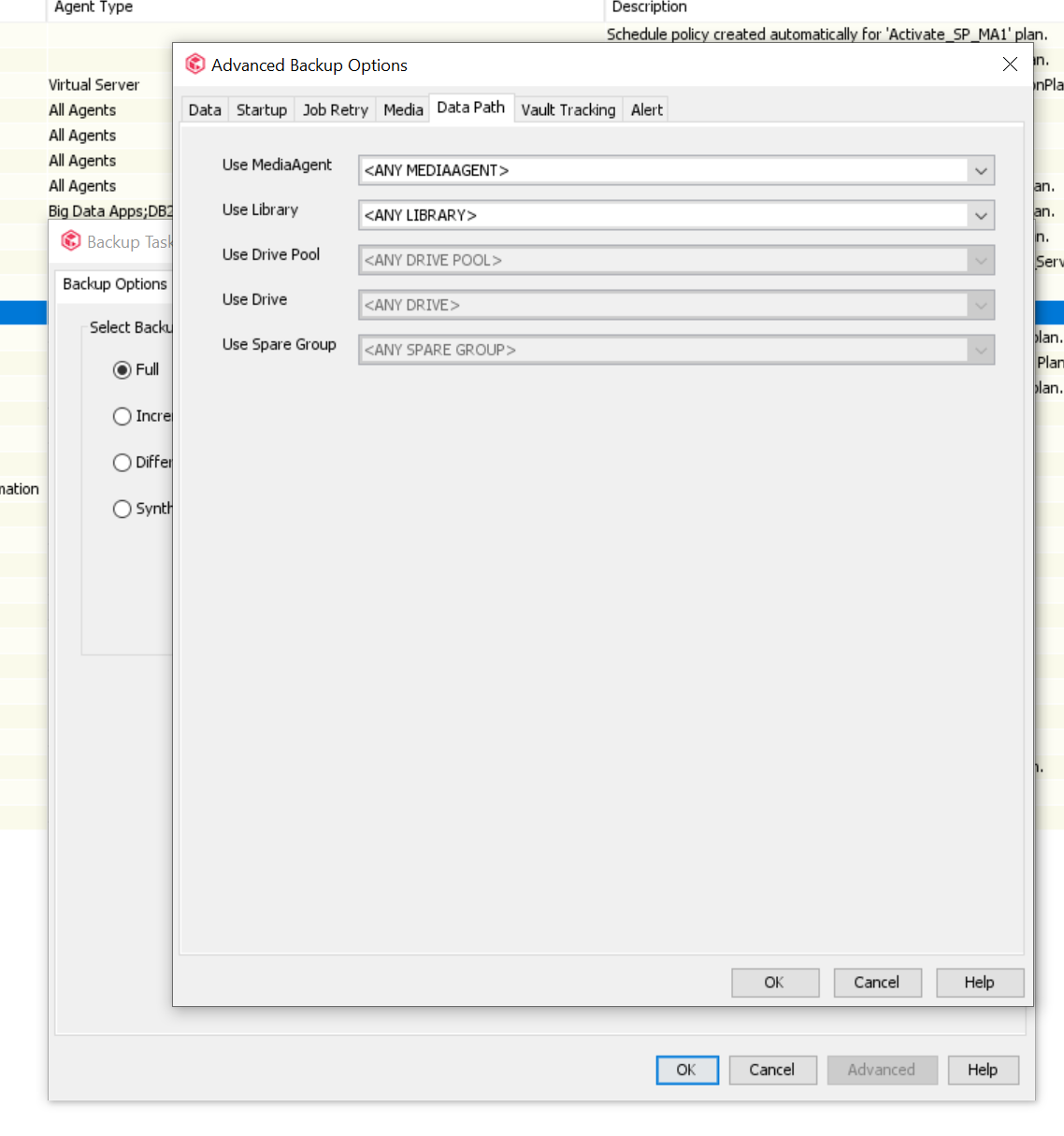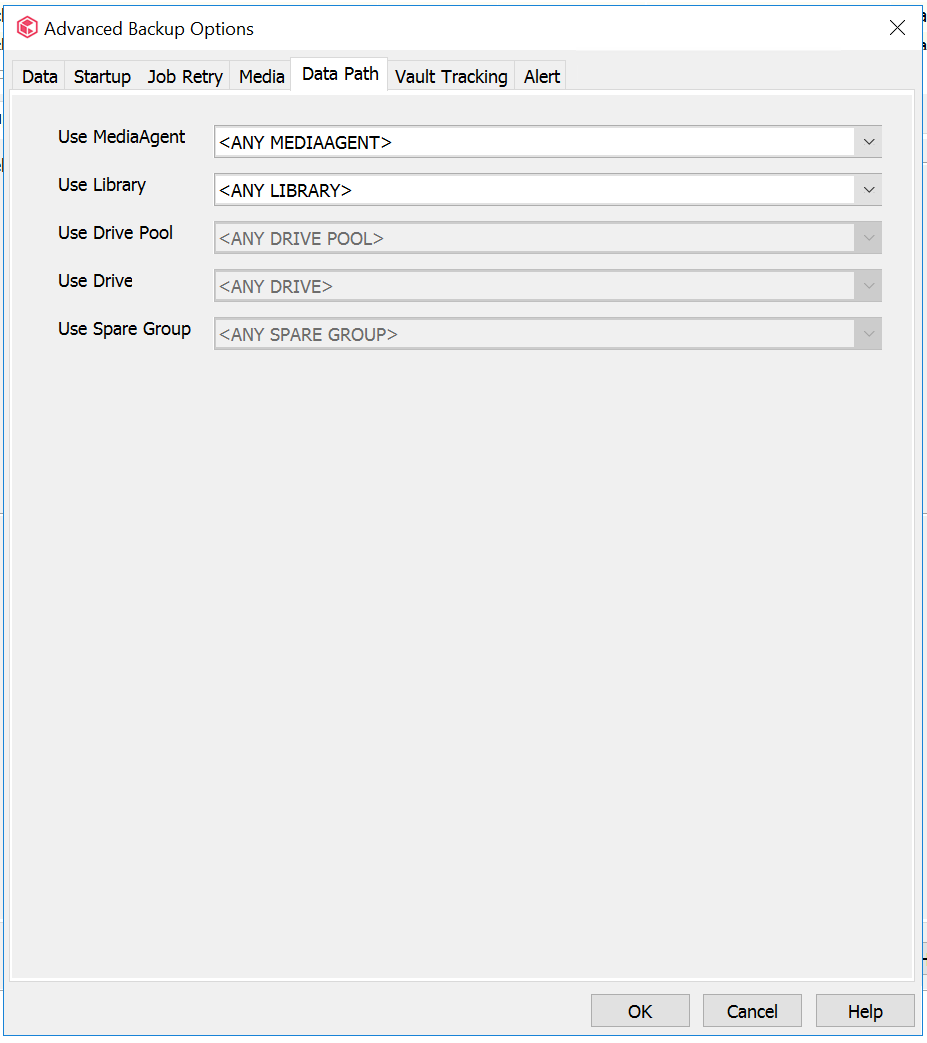Hi all,
I have a really weird problem:
Our customer noticed, that by end of November 2020 (28th / 29th), the scheduled jobs for the VSA backups (VMware) did stop working. There are no failed jobs, but only a gap in the backup history.
When a job is started manually via the schedule policy ("run immediately"), the message "Failed to run task. No associations exist." appears. Starting the jobs manually via the subclient works on the other hand. The backup activity is not disabled on any level (Client, Agent, Backup Set, subclient, client group… ).
Jobs for other clients associated to the same schedule policies work fine. But all scheduled jobs for all subclients of the affected client do not start by schedule.
All jobs that are scheduled are Synthetic fulls with the option to first start an incremental before synthetic full enabled.
If I start an incremental job manually, the next scheduled job starts. But only once. Also, I can use “Run immediately” once when I started an incremental before.
I already tried to clone the schedule policies, removed the associations and associated the subclients again with the new schedule policies. Also, I changed the associations for the client by switching from association by client to association by client group. The problem if I create a completely new storage policy is, that the option to first run an incremental before synthetic full is no longer available for new schedule policies.
Best answer by Mike Struening RETIRED
View original